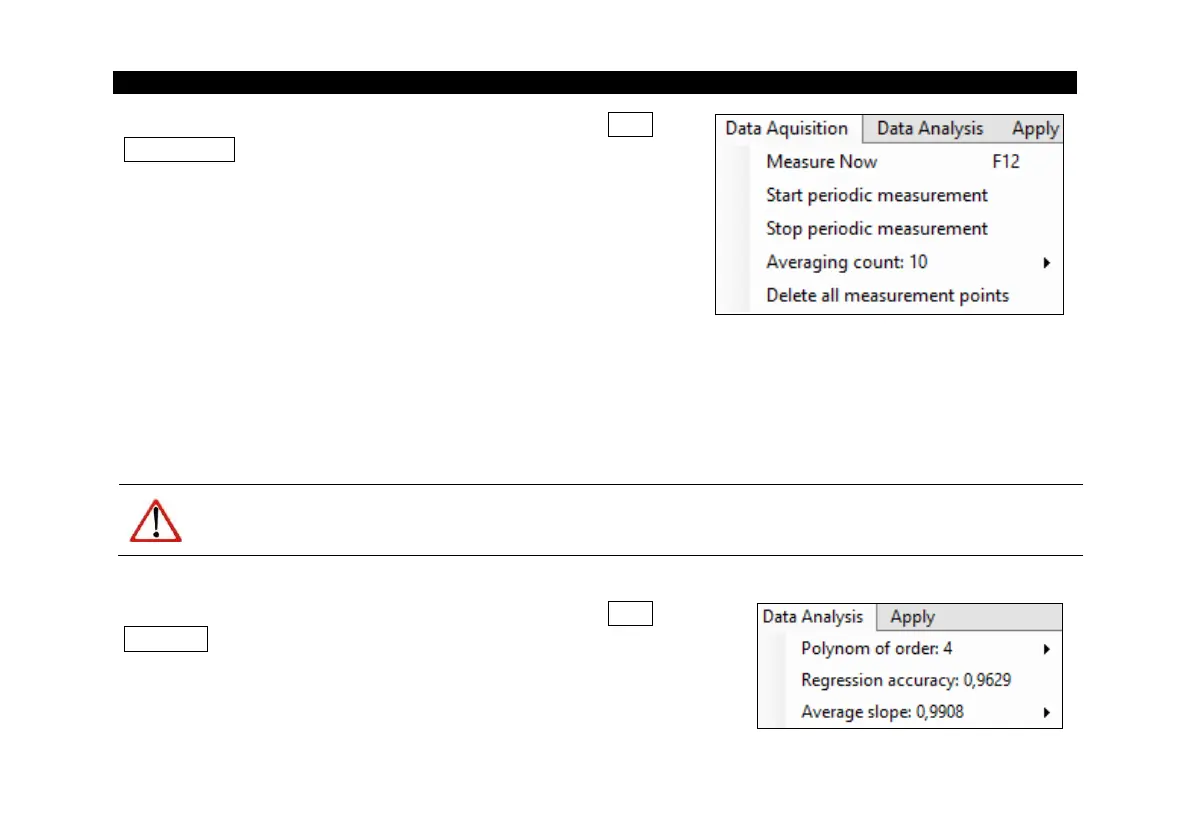The following settings can be made in the menu under Data
Acquisition.
Measure Now: A single measuring point is created and
written to the table.
Start periodic measurement: A predefined interval can be
entered, in which the measuring points will be recorded
automatically.
Stop periodic measurement: The recording of new measuring points is stopped.
Averaging count: Signal averaging during transmission measurement (response time is extended).
Delete all measurement points: All measuring points in the table are deleted (not from the device).
Note
To delete individual measuring points, you must mark them in the table and remove them with the
delete key.
The following settings can be made in the menu under Data
Analysis.
Polynom of order: The polynomial order is specified here.
The factory setting is Auto and is determined automatically.
Alternatively, it can be changed manually if required.