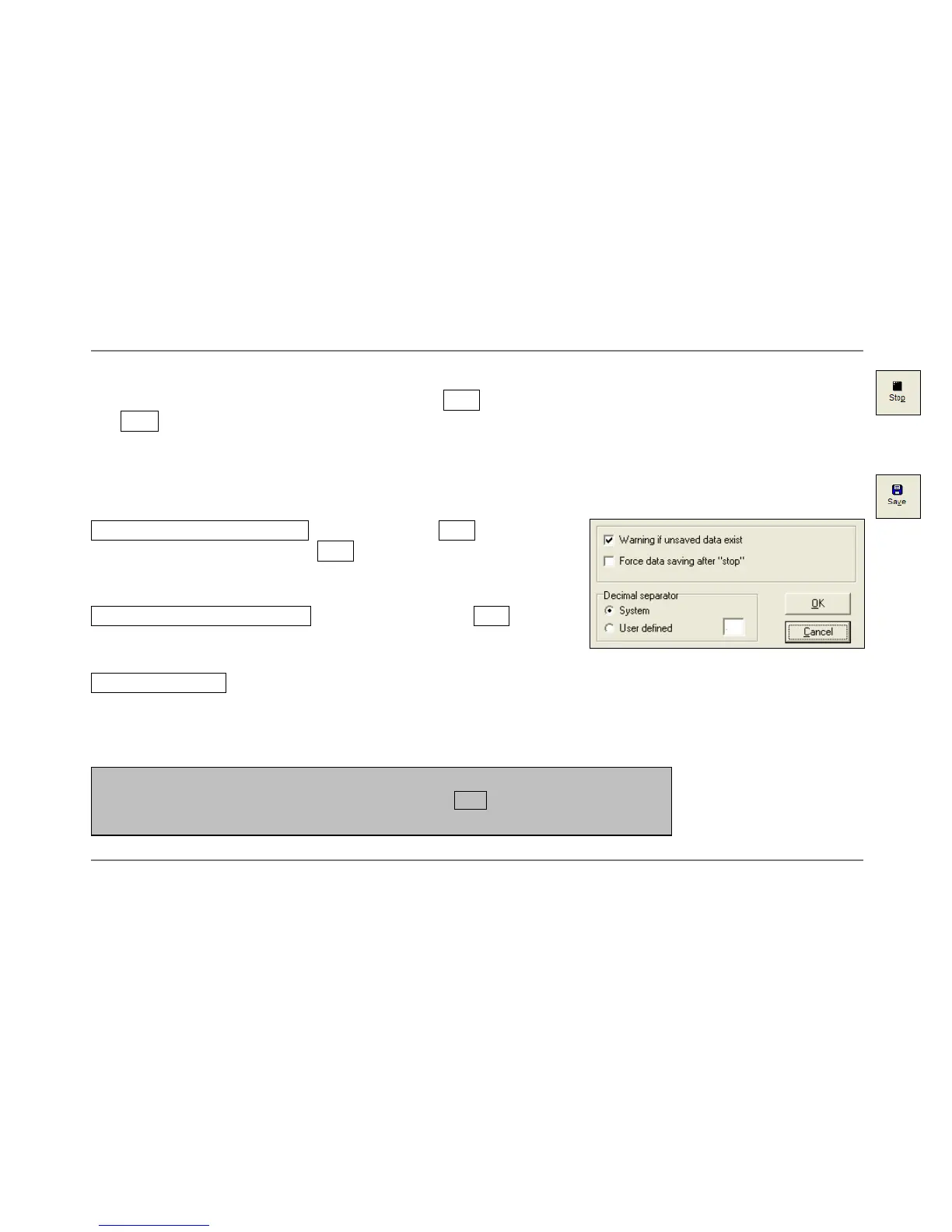optris LS – E2006-01-A
29
S
TOP
M
EASUREMENT
To stop the current measurement please press the Stop button [Menu: Measurement\ Stop].
The Save button [Menu: File\ Save as] opens an explorer window to select destination and file name
[file type: *.dat].
S
AVING OF
D
ATA
The menu item options [Menu: Setup\ Options] enables the following settings for data protection:
Warning if unsaved data exist if activated, each Stop and new
Start will be followed by the query:
There is unsaved Data. Save now?
[Default setting: activated]
Force data saving after „stop“ if activated, after each Stop an
explorer window for saving the data
will be opened automatically.
Decimal separator System uses the computer system based separator for saving the data.
If you want to use a user defined (which may be helpful for further use of the
data files with other applications) you can enter the desired separator in the
according field.
If none of both options is activated, a new measurement will be started after
termination of one measurement and pressing of the Start button.
In this case the former data are deleted!