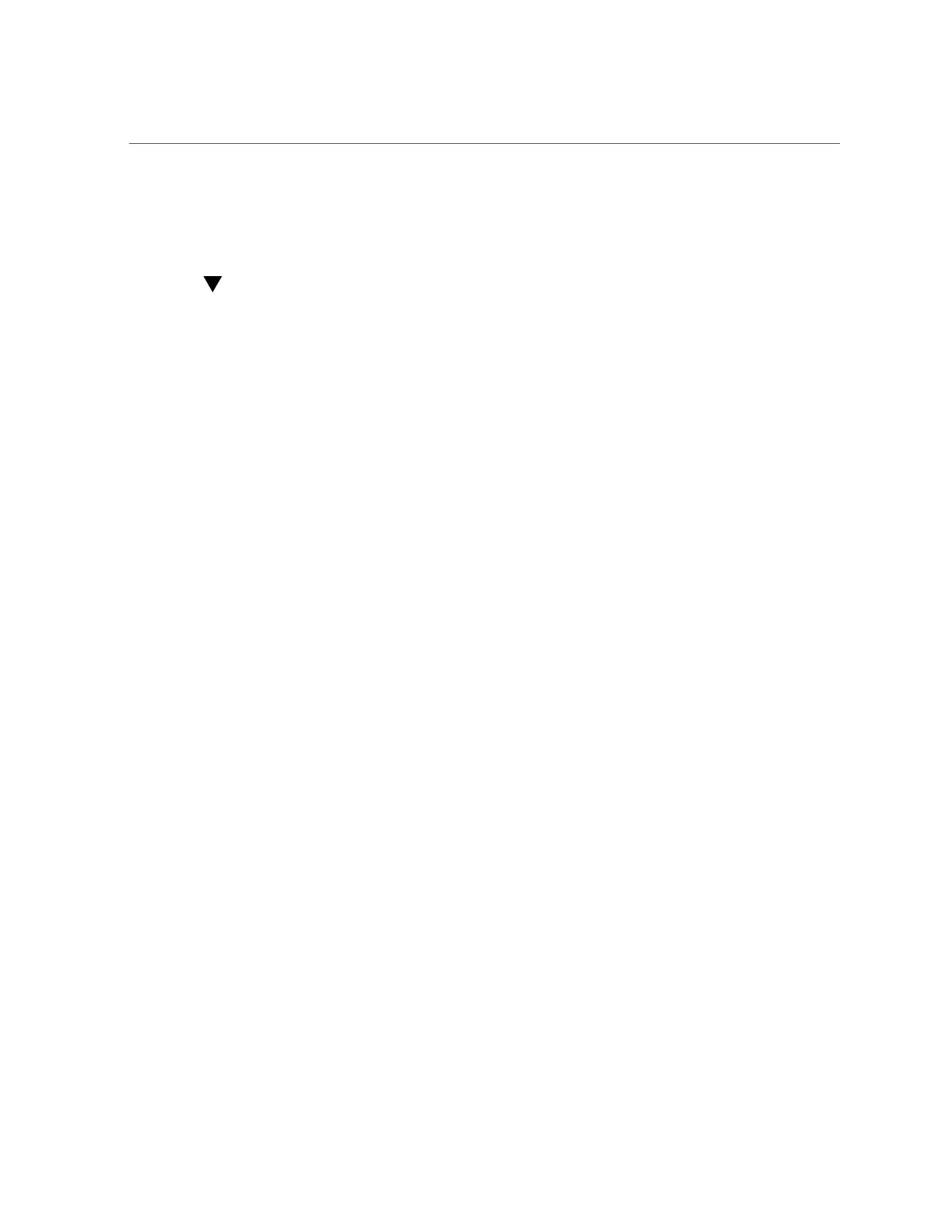Remove PCIe Card Cables From Secondary HBA PCIe Card
126 Oracle Database Appliance Service Manual • February 2016
c.
Power on the server node.
See “Powering On Oracle Database Appliance (Original Version)” on page 142.
Remove PCIe Card Cables From Secondary HBA PCIe Card
1.
Prepare the server node for service.
a.
Attach an antistatic wrist strap.
See “Performing Electrostatic Discharge and Antistatic Prevention Measures” on page 34.
b.
Remove the server node from the system.
Power is removed from the server node when you remove it from the system. See
“Removing Server Nodes From the System Chassis” on page 34.
c.
Remove the server node top cover.
See “Removing the Server Node Top Cover” on page 35.
2.
Disconnect the PCIe card cables and remove them from the server node.
The Secondary HBA PCIe Card sits in the top slot on the PCIe riser (PCIe slot 2)
a.
Loosen the three green, captive Phillips screws that secure the server
node's front cover and remove the cover [1].
b.
Disconnect the two secondary HBA PCIe card cables and remove the cables
[2].