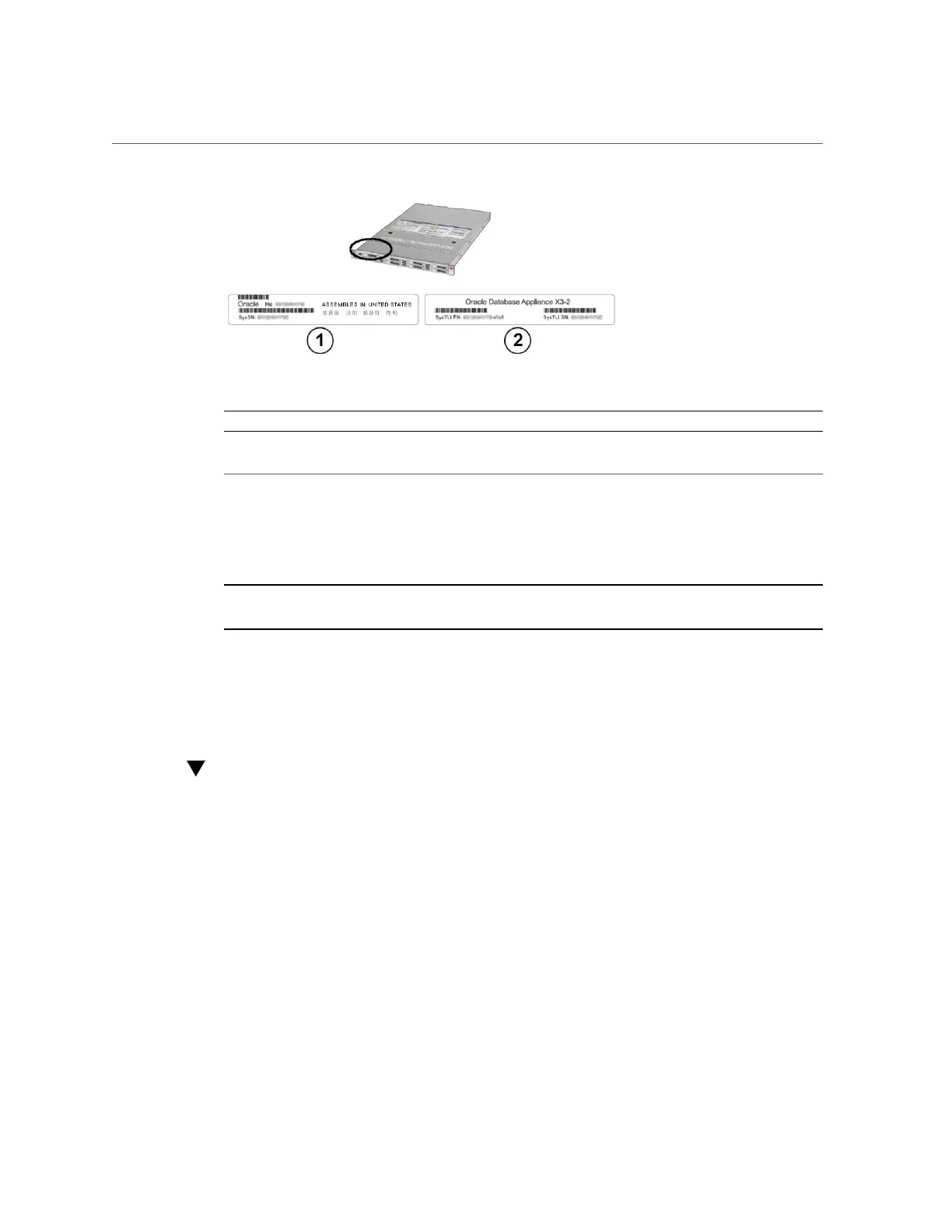Update System_Identifier Information
Chapter5 • Servicing FRUs 89
Callout Description
1 Server serial label
2 Oracle Database Appliance TLI label
If the appliance is in a rack where you cannot see the labels, slide a server node partway out on
its rails, just far enough to see the information. Refer to “Preparing Oracle Database Appliance
X3-2/X4-2/X5-2 for Service” on page 27.
Note - You only need to extend the server node a couple of inches on its slide rails to see the
TLI. You do not need to release any cables, or slide it to the extended maintenance position.
Choose a task to perform:
■
“Update System_Identifier Information” on page 89
■
“Update Disk Backplane or System FRU TLI Information” on page 91
Update System_Identifier Information
Perform the following steps to update the System_Identifier information after replacing a
motherboard.
1.
Log in as root to the service processor of the new motherboard using the Oracle
ILOM command line interface.
2.
Set the system_identifier. For example, if you have a ODA X3-2, enter the
following command:
set /SP system_identifier="Oracle Database Appliance X3-2 TLI serial number"
Where TLI serial number is the Oracle Database Appliance TLI serial number used in common
for both nodes of the appliance. Information stored in the system_identifier is used by the
appliance software to confirm the server nodes are a matched pair. You can find the TLI serial