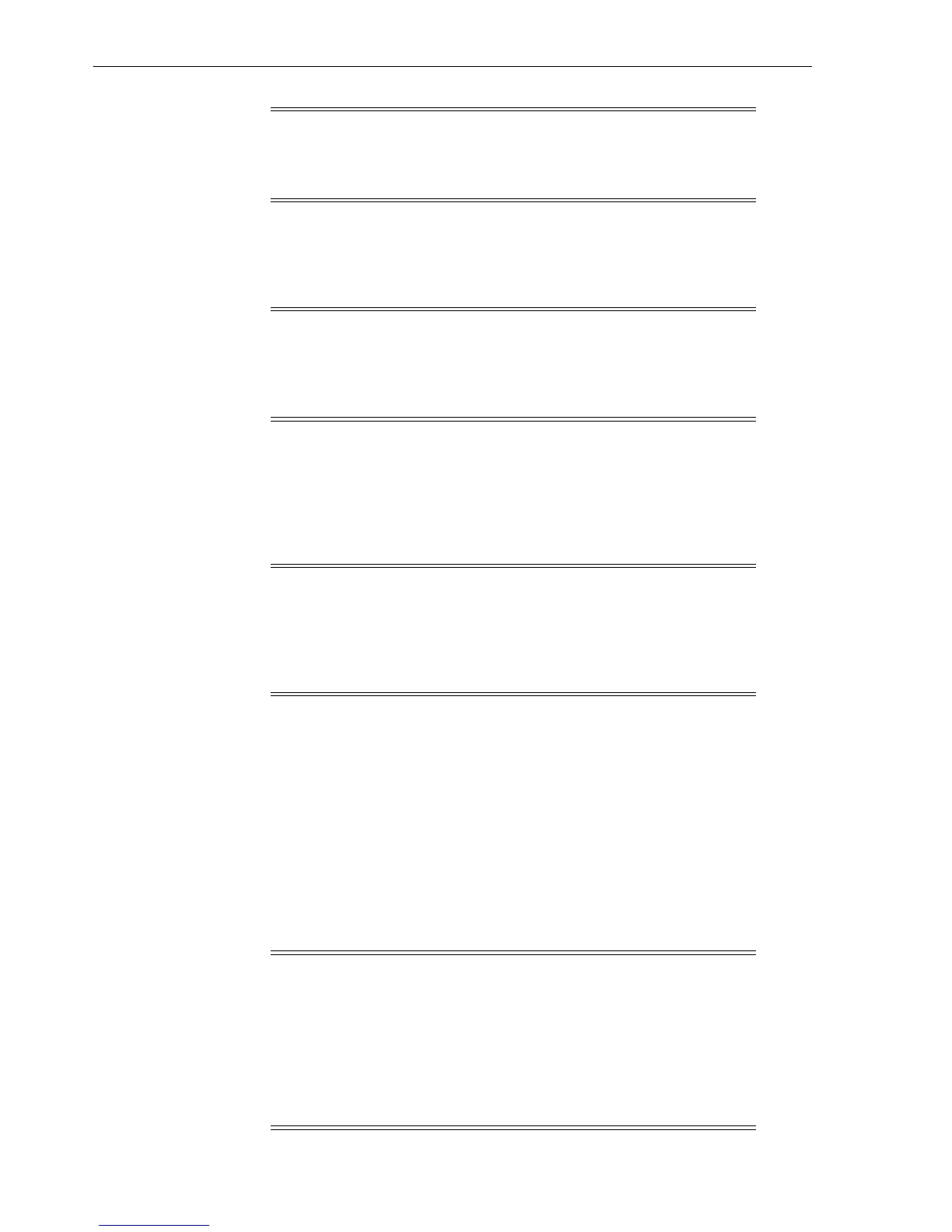Installing Oracle Secure Backup on Linux or UNIX with installob
2-10 Oracle Secure Backup Installation and Configuration Guide
7.
Enter an e-mail address for notifications.
The installob script asks for an e-mail address to which Oracle Secure Backup
sends notifications.
The installob script now displays informational messages as it installs and
configures the Oracle Secure Backup software on this host. This process might take
several minutes to complete.
8. If you are installing Oracle Secure Backup on an administrative server or media
server, then the installob script asks to configure a tape drive or tape library.
The installob script includes software required for both the administrative
server and media server roles in an administrative server installation. Therefore,
this prompt is displayed when installing on an administrative server even if there
are no attached tape drives or tape libraries.
Although this procedure discusses SCSI tape libraries and tape drives, it also
applies to a Fibre Channel tape device.
Choose from these options:
■ Enter no if you do not want to create attach points for your tape devices now,
or if you are installing on an administrative server with no tape devices
attached.
Note: The practice of supplying a password in clear text on a
command line or in a command script is not recommended by Oracle.
It is a security vulnerability. The recommended procedure is to have
the user be prompted for the password.
Note: The default from address for e-mails generated by Oracle
Secure Backup is root@fqdn, where fqdn is the fully qualified
domain name of the Oracle Secure Backup administrative server. You
can change this default from address after installation. See Oracle
Secure Backup Reference for more information.
Note: In installob, the term configuring refers to creating the
attach points required for Oracle Secure Backup to communicate with
the tape devices. Do not confuse this step with configuring the
administrative domain with information about tape devices and
media servers, as described in Chapter 5, "Configuring and Managing
the Administrative Domain".
Note: On Linux and Solaris systems Oracle recommends that you
enter no when asked to configure tape libraries or drives during
installation.
On Linux, the recommended method is to use the /dev/sg devices
for attach points, as described in "Identifying and Configuring Linux
Attach Points" on page 2-18. For Solaris systems, see "Configuring the
Solaris sgen Driver to Provide Oracle Secure Backup Attach Points" on
page 2-18.