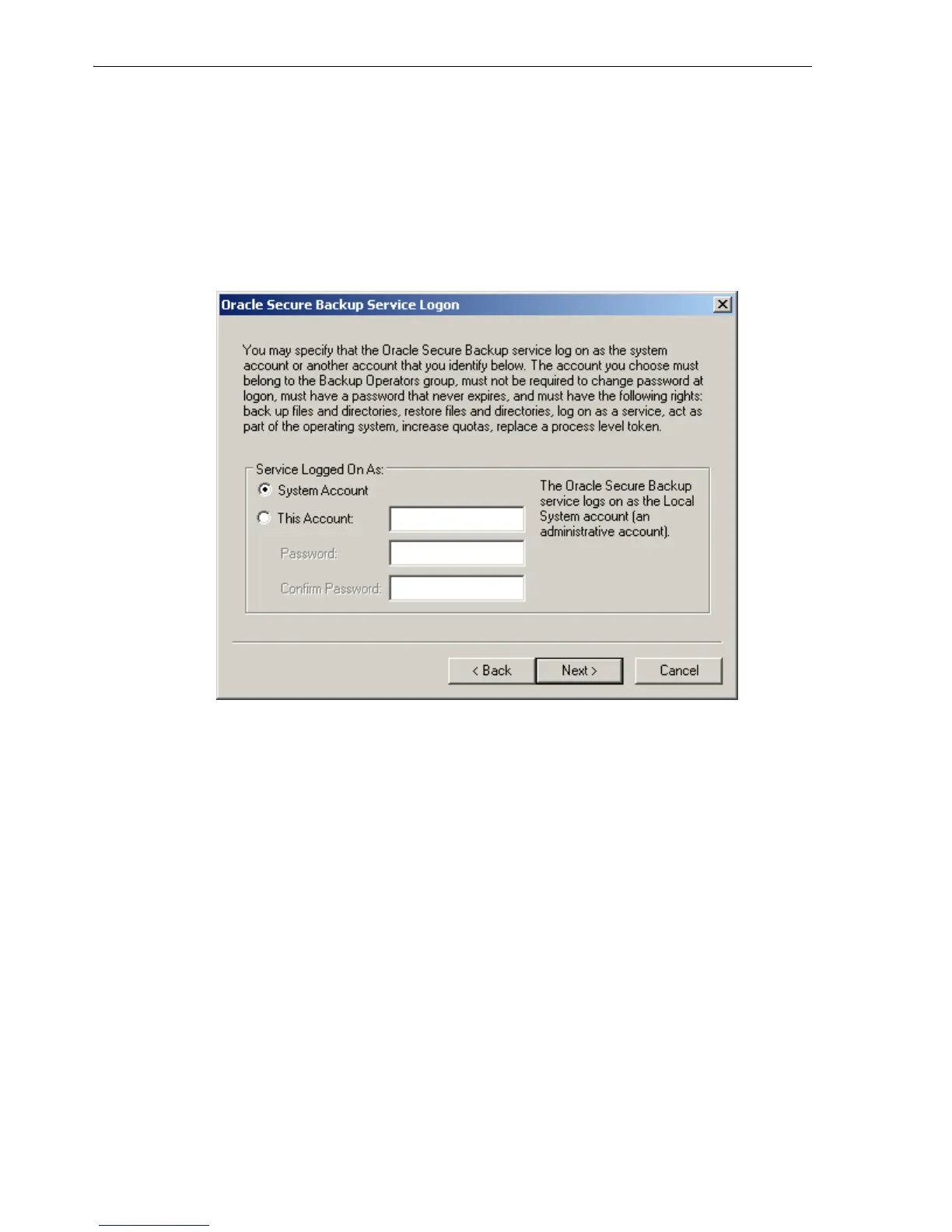Configuring Oracle Secure Backup
3-16 Oracle Secure Backup Installation and Configuration Guide
■ Manual
The Oracle Secure Backup service must be started manually by a user who is a
member of the Administrators group.
■ Disabled
The Oracle Secure Backup service is disabled.
Click Next.
The Oracle Secure Backup Service Logon screen appears.
4. By default, the Oracle Secure Backup service logs on as the Local System account,
which is an administrative account. You can select option This Account to specify
a different account for the Oracle Secure Backup Service.
Select one of these options:
■ System Account
Select this option if you plan to run the Oracle Secure Backup service daemon
(and associated subordinate daemons) with full privileges.
■ This Account
Select this option if you plan to run the Oracle Secure Backup service daemon
(and associated subordinate daemons) with the privilege set associated with
an existing Windows user account. You must fill in the Windows user account
name and password.
If you choose this option, then you must ensure that the Windows user
account you select meets the following criteria:
– The account you choose must belong to the Backup Operators group.
– No change in password at login is required of the account.
– The account must be set so that the password never expires.