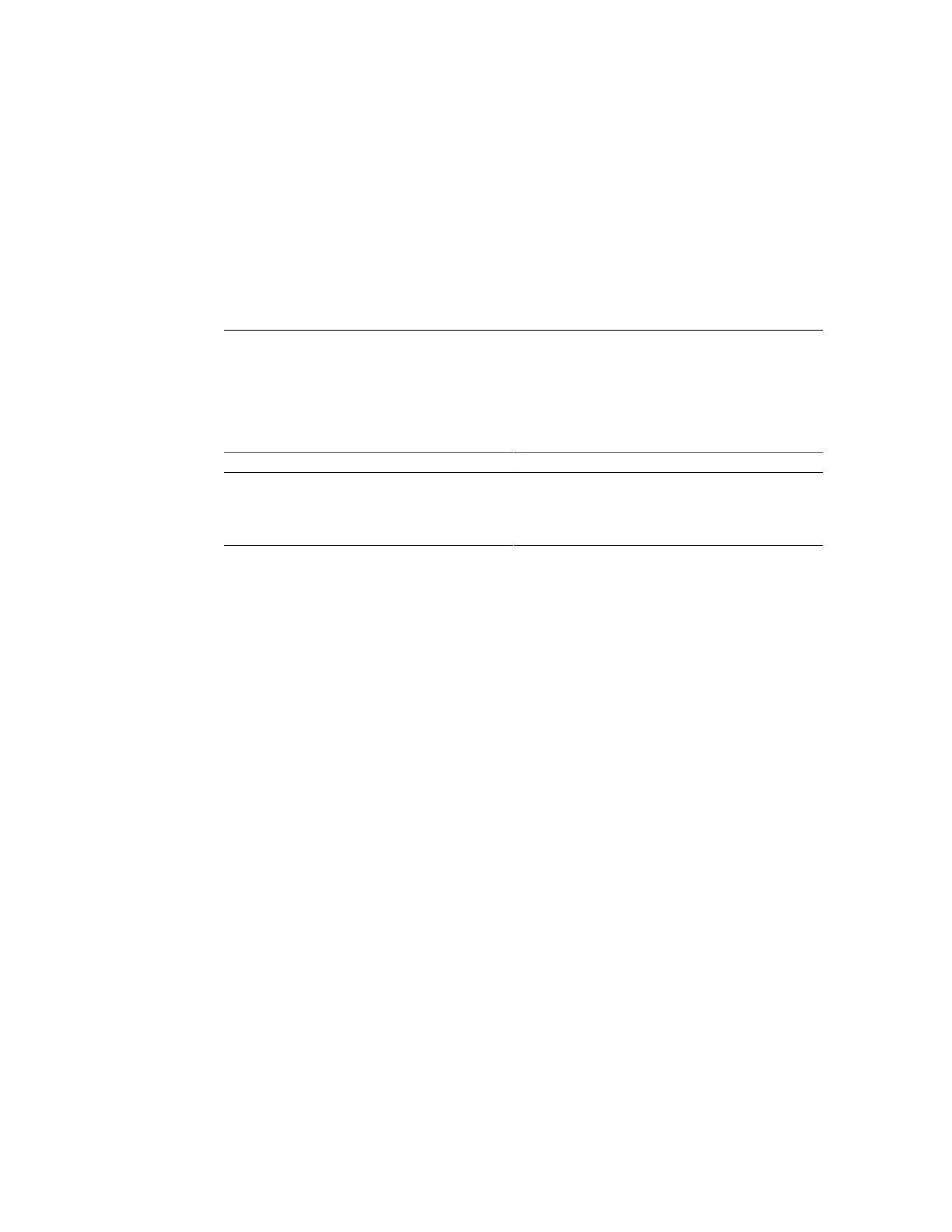Configuring Storage Drives for Operating
System Installation
This section describes how to prepare a server boot disk for operating system installation.
Description Links
Learn about storage drive configuration options and
requirements.
“Storage Drive Configuration” on page 103
Configure server storage drives into RAID volumes
using the BIOS RAID configuration utilities.
“Configuring RAID Using the BIOS RAID Configuration
Utilities” on page 104
Related Information
■
“Installation Procedure Overview” on page 13
■
Host Bus Adapter (HBA) Documentation Collection at: http://www.oracle.com/
technetwork/documentation/oracle-storage-networking-190061.html
Storage Drive Configuration
Your server is equipped with an Oracle Storage 12 Gb/s SAS PCIe RAID HBA, internal
(7110116, 7110117). This HBA requires a RAID volume to install and boot an operating system
(OS). To learn more about the HBA, see the Oracle Storage 12 Gb/s SAS PCIE RAID HBA,
Internal Installation Guide at https://docs.oracle.com/cd/E52363_01/html/E52364/index.
html.
To install an OS, you must ensure that the drive where you will install the OS is visible to the
system. This requires that a RAID volume be created on the drive.
If you do not wish to use a RAID array, configure a drive as a RAID 0 volume.
To check the RAID configuration and to configure the drive, see “Configuring RAID Using the
BIOS RAID Configuration Utilities” on page 104
Configuring Storage Drives for Operating System Installation 103
