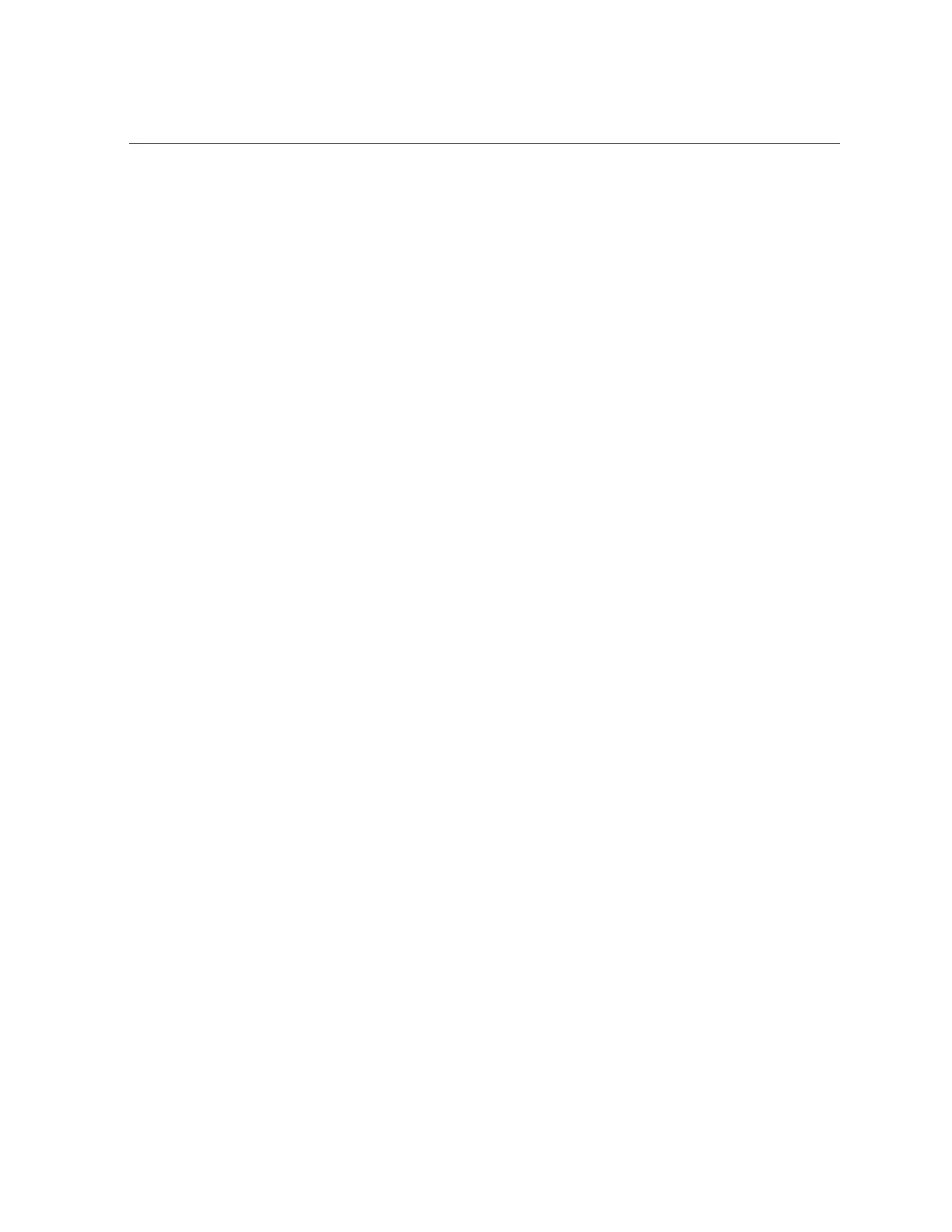Installing Updates Using Other Methods
3.
At the top of the page, click the Patches & Updates tab.
The Patch Search pane appears at the right of the screen.
4.
Within the Search tab area, click Product or Family (Advanced).
The Search tab area appears with search fields.
5.
In the Product field, select the product from the drop-down list.
Alternatively, type a full or partial product name (for example, Oracle Server X6-2) until a
match appears.
6.
In the Release field, select a software release from the drop-down list.
Expand the list to see all available software releases.
7.
Click Search.
The Patch Advanced Search Results screen appears, listing the patches for the software release.
See “Software Releases” on page 124 for a description of the available software releases.
8.
To select a patch for a software release, click the patch number next to the
software release version.
You can use the Shift key to select more than one patch.
A pop-up action panel appears. The panel contains several action options, including the
ReadMe, Download, and Add to Plan options. For information about the Add to Plan option,
click the associated button and select “Why use a plan?”.
9.
To review the ReadMe file for this patch, click ReadMe.
10.
To download the patch for the software release, click Download.
11.
In the File Download dialog box, click the patch zip file name.
The patch for the software release downloads.
Installing Updates Using Other Methods
In addition to using My Oracle Support, you can install firmware and software updates using
one of the following methods:
■
Oracle Enterprise Manager Ops Center, available software to manage multiple systems
in a data center. For information, refer to the product information page at: https://www.
126 Oracle Server X6-2 Installation Guide • July 2020