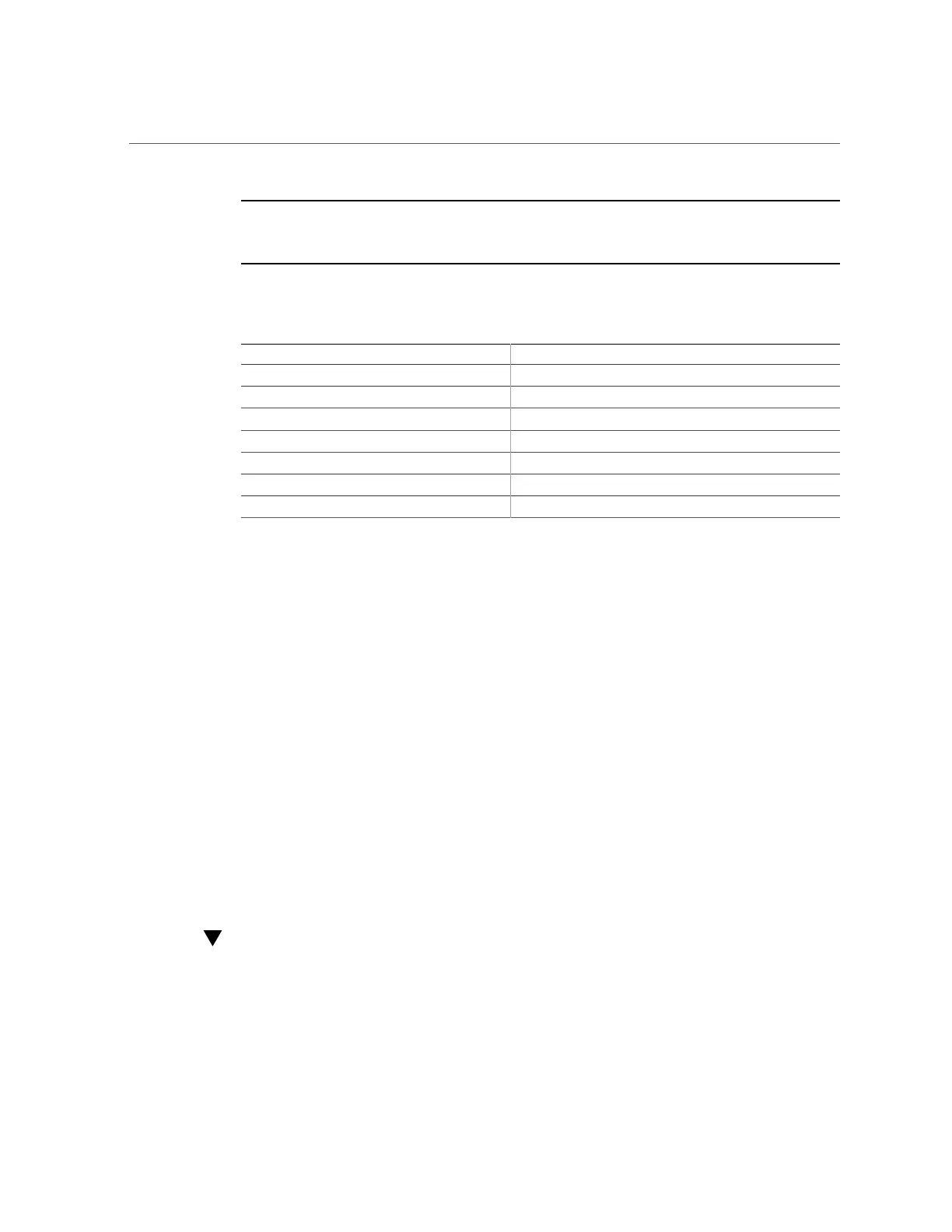Configuring RAID Using the BIOS RAID Configuration Utilities
Note - Drives shipped from Oracle might have a RAID 0 volume preinstalled, however it might
not be bootable. Before installing on OS on it, ensure that a drive has a volume, and if you are
using Legacy Boot Mode, ensure that it is bootable.
The following table lists the requirements for each supported RAID level:
RAID Level Number of Disks Required
0 1
1 2
5 3
6 4
10 4
50 6
60 8
Once you have created a bootable RAID volume, install the OS. For details, refer to the
corresponding operating system installation guide in https://www.oracle.com/goto/x6-2/
docs.
Configuring RAID Using the BIOS RAID Configuration
Utilities
The BIOS RAID configuration utilities support configuring RAID with the server set to UEFI
boot mode and legacy boot mode. A separate utility is provided for each boot mode.
Use one of the following procedures to configure RAID:
■
“Configure RAID in UEFI Boot Mode” on page 104
■
“Configure RAID in Legacy Boot Mode” on page 111
Configure RAID in UEFI Boot Mode
This procedure configures a RAID volume where you can install an operating system.
104 Oracle Server X6-2 Installation Guide • July 2020
