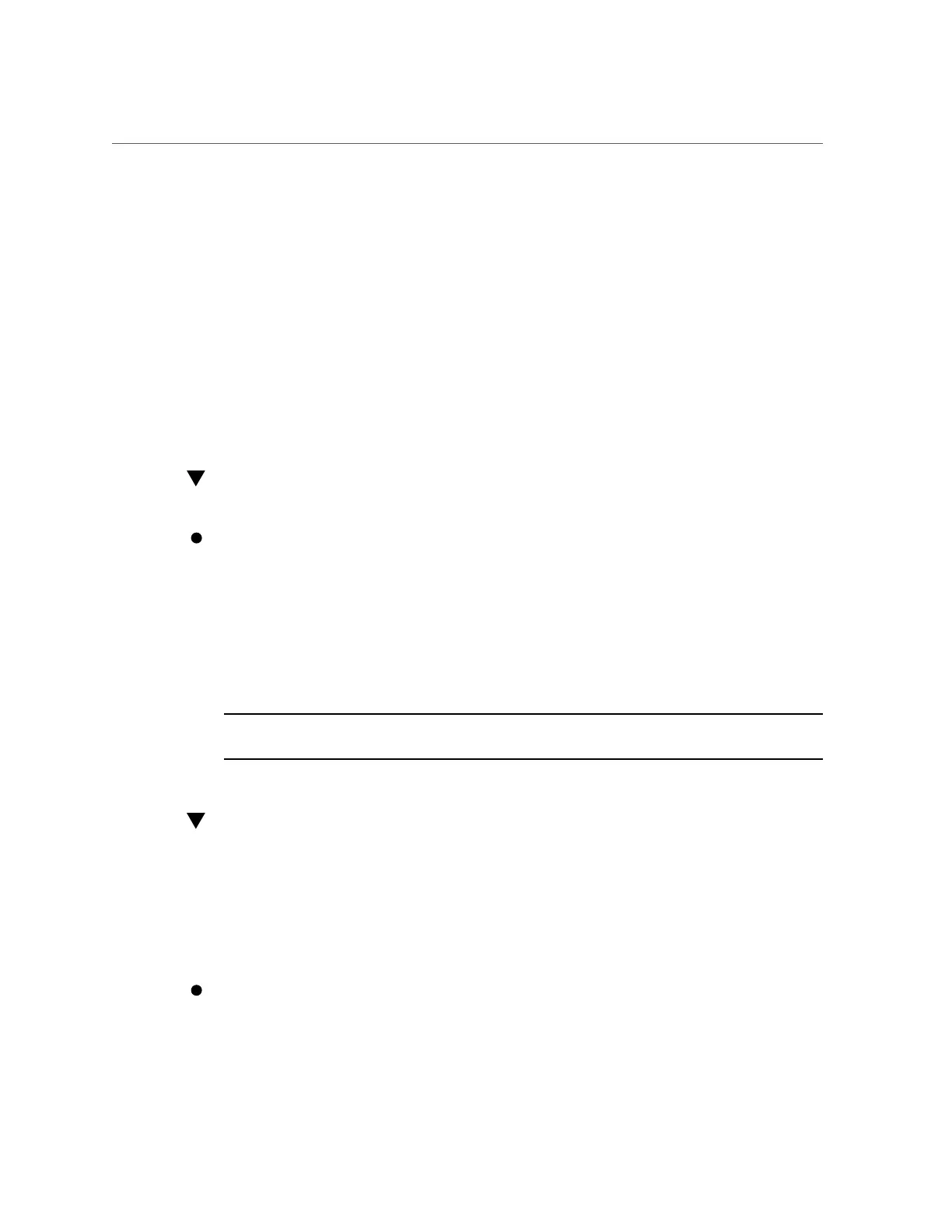Reset the Service Processor Using Oracle ILOM
■
You need to reset the Oracle ILOM SP to complete an upgrade or to clear an error.
Resetting the power on the server SP automatically disconnects any current Oracle ILOM
sessions and renders the SP unmanageable until the reset process is complete.
■
As the system administrator, you have forgotten the root account password and you need to
recover it.
For instructions to address each issue, see the following sections:
■
“Reset the Service Processor Using Oracle ILOM” on page 93
■
“Reset the Service Processor From the Server Back Panel” on page 93
■
“Recover the Root Account Password” on page 94
Reset the Service Processor Using Oracle ILOM
If the Oracle ILOM service processor (SP) becomes unresponsive, use one of the
following methods to reset it:
■ From the Oracle ILOM command-line interface (CLI), type the command:
reset /SP
■ From the Oracle ILOM web interface, click Administration → Maintenance →
Reset SP.
Note - Resetting the Oracle ILOM SP disconnects your current Oracle ILOM session. You must
log in again to resume working in Oracle ILOM.
Reset the Service Processor From the Server
Back Panel
If the Oracle ILOM SP is hung and you cannot reset it using the Oracle ILOM web interface or
the Oracle ILOM CLI command, use the following procedure to reset the SP from the server
back panel.
Using a non-conducting stylus, press the Reset SP pinhole button located on the
server back panel.
Connecting to Oracle ILOM 93
