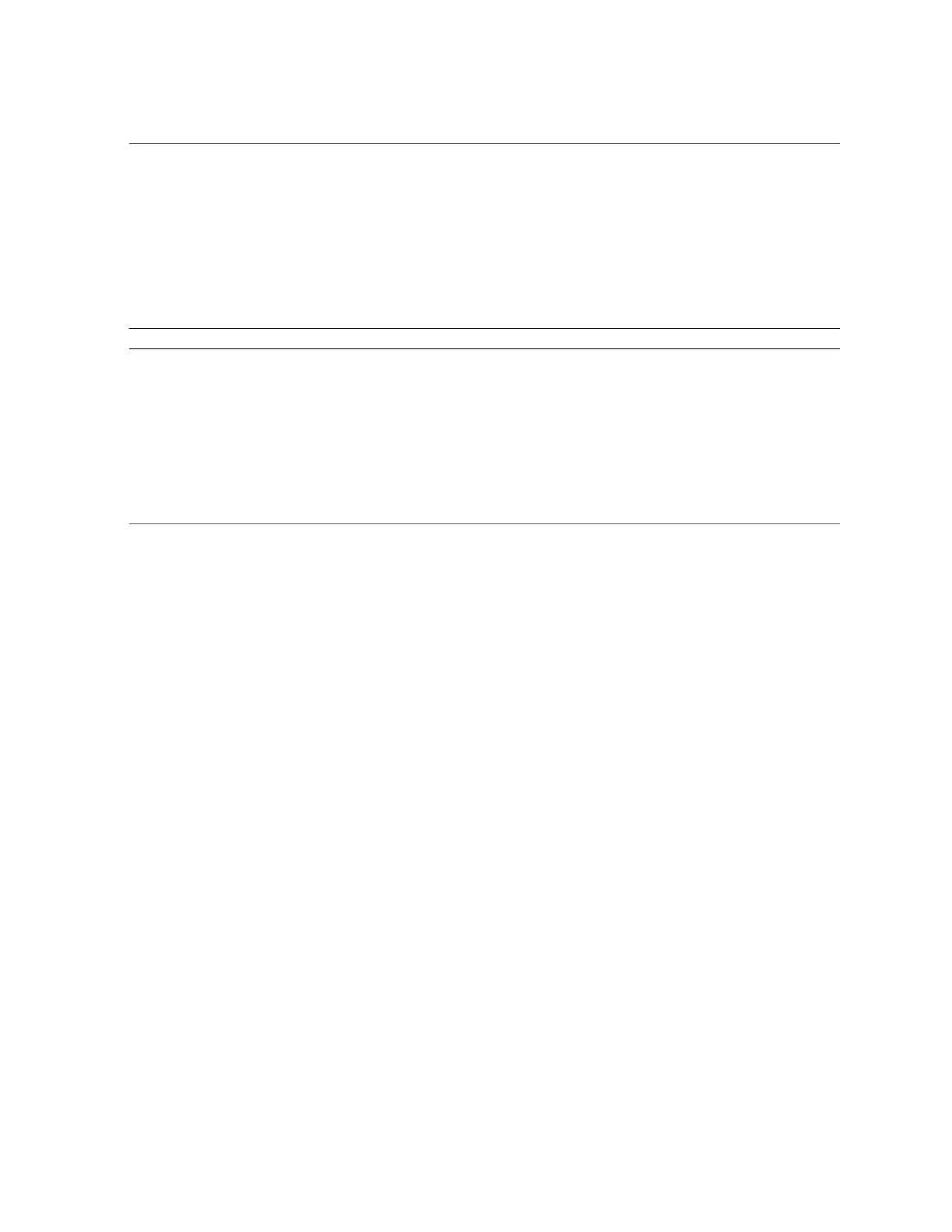Oracle ILOM Service Processor and User Interfaces
Oracle ILOM Service Processor and User Interfaces
The following table lists the components and functions of Oracle ILOM.
Component Function
Hardware ■ Embedded service processor (SP) chipset that monitors the status
and configuration of components such as fans, storage drives, and
power supplies
■ Two rear panel external connections: NET MGT port Ethernet
connection and SER MGT port RJ-45 serial management
connection
Interfaces ■ Web browser interface
■ SSH command-line interface (CLI)
■ IPMI v2.0 CLI
■ SNMP v3 interface
Related Information
■
Oracle Integrated Lights Out Manager (ILOM) 3.2 Documentation Library at: https://
www.oracle.com/goto/ilom/docs
Logging In to or Out of Oracle ILOM
You can log in to the Oracle ILOM command-line interface (CLI) locally using the RJ-45
serial management port (SER MGT). You can also log in to the Oracle ILOM web interface or
command-line interface remotely using one of the network ports on the server.
To log in to Oracle ILOM, follow these procedures:
■
“Log In to Oracle ILOM Using a Local Serial Connection” on page 81
■
“Log In to Oracle ILOM Using a Remote Ethernet Connection” on page 81
To log out of Oracle ILOM, follow this procedure:
■
“Logging Out of Oracle ILOM” on page 84
80 Oracle Server X6-2 Installation Guide • July 2020
