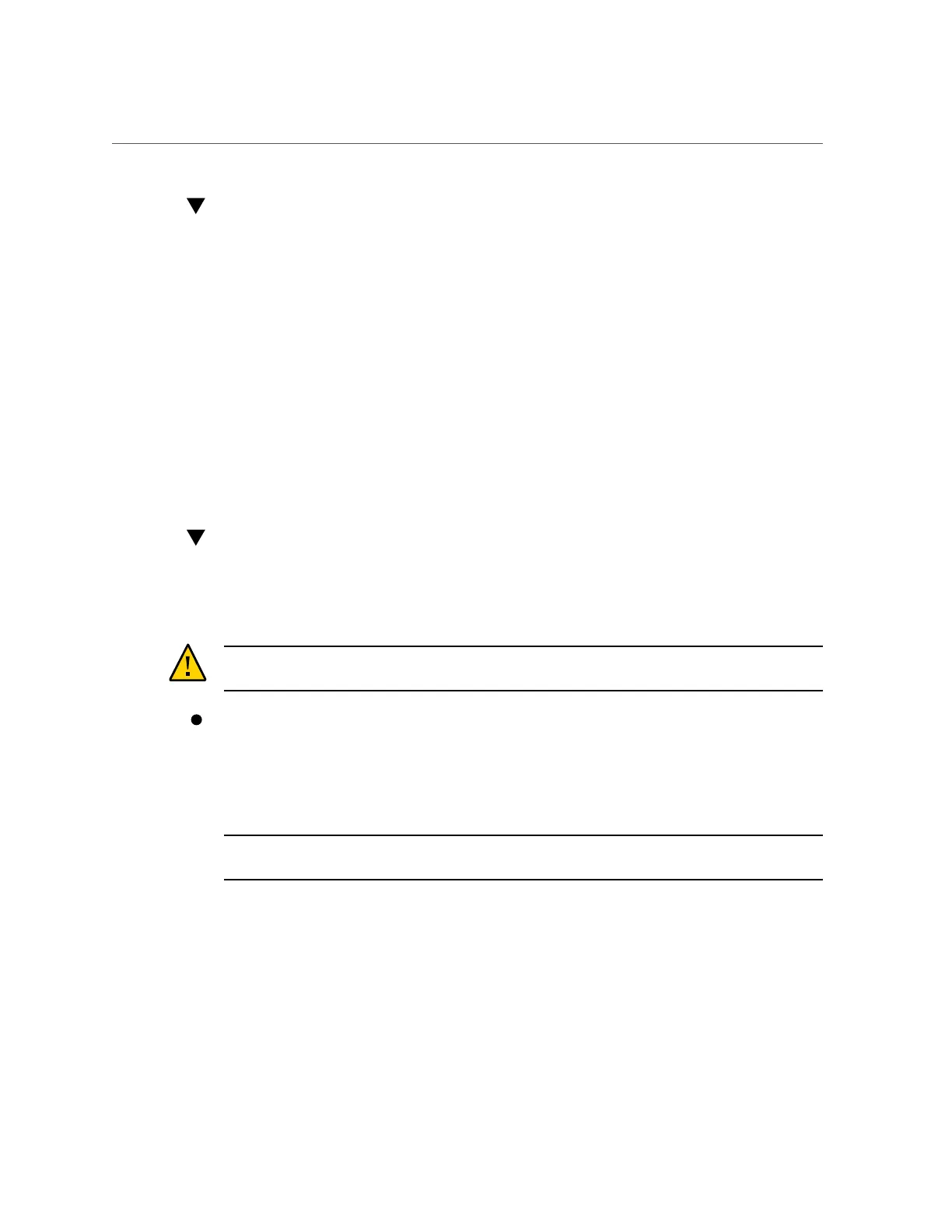Power On the Host Using the Power Button
Power On the Host Using the Power Button
1.
Verify that the server is in standby power mode.
See “Preparing for Installation and Power On” on page 74.
In Standby power mode, the host is powered off but the SP is powered on. The power supplies
are connected to a power source, the AC OK power supply indicator lights, the SP OK indicator
is steady on, and the Power/OK status indicator flashes slowly.
2.
Locate the Power button on the front panel.
3.
Press the Power button.
The host boots and the server enters full power mode. The system Power/OK indicator goes
steady on when the host is fully booted.
Power the Host On and Off Using Oracle ILOM
This procedure provides Oracle ILOM web and command-line interface (CLI) instructions to
remotely power on or power off the host.
Caution - Data loss. An immediate shutdown abruptly closes all applications and files without
saving changes.
Control power using the Oracle ILOM web interface or the CLI.
You must be logged on with administrator privileges. For details, see “Connecting to Oracle
ILOM” on page 79.
■ From the web interface:
Note - These commands affect power to the host but not to the SP. To completely power off the
server, you must disconnect the power cords from the back panel of the server.
a.
In the left pane, click Host Management → Power Control.
b.
From the Select Action list box, select one of the following:
■
Reset — Assert a power-cycle to a managed server, while keeping power applied
to system components such as disk drives.
Controlling System Power 99
