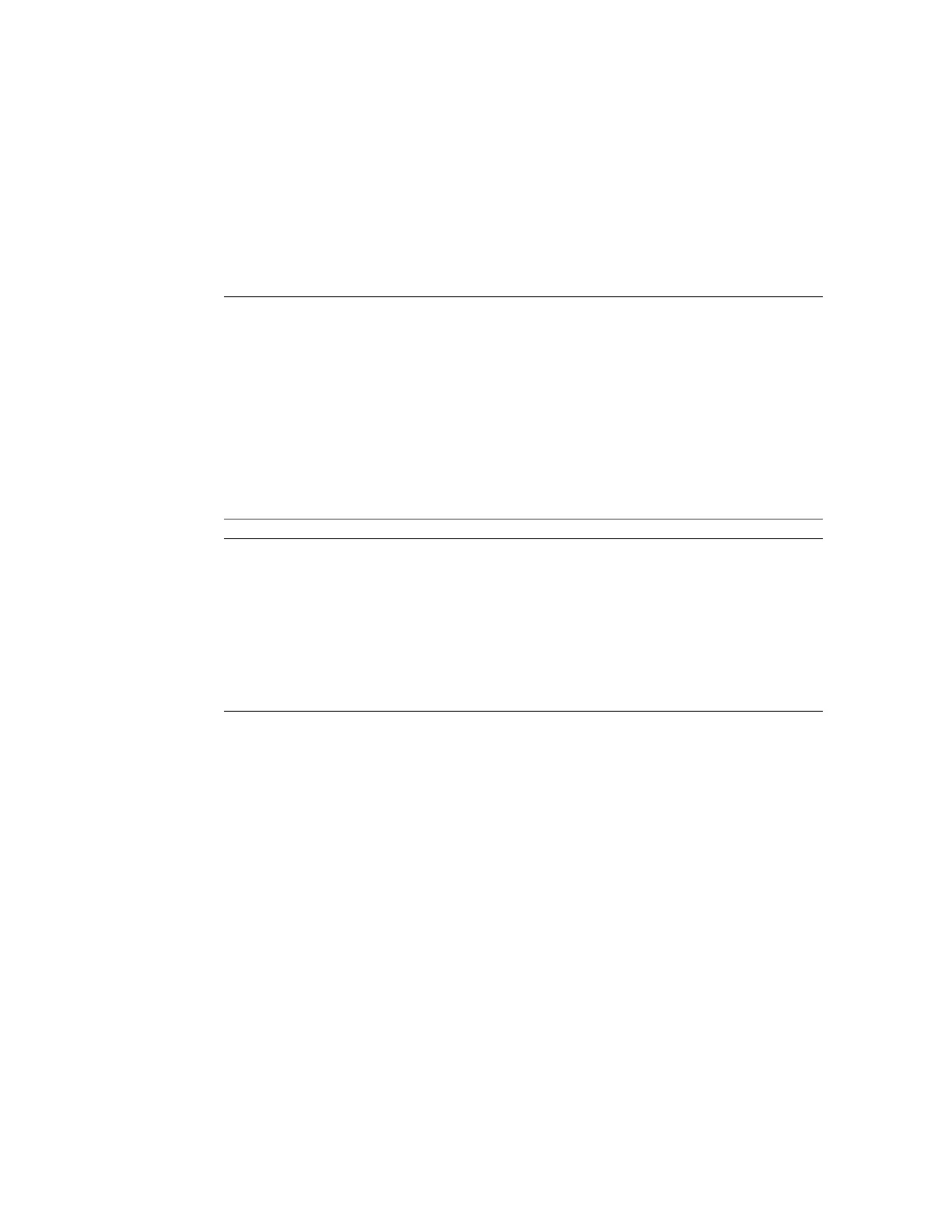Getting Firmware and Software Updates
This section explains the options for accessing server firmware and software updates using My
Oracle Support (MOS). It also describes how to use the Oracle Software Delivery Cloud to
download complete software applications.
Customers are required to install the latest available operating system (OS), patches, and
firmware versions for optimal system performance, security, and stability.
Description Links
Learn about server firmware and software updates. “Firmware and Software Updates” on page 123
Learn how to get firmware and software updates using
My Oracle Support.
“Options for Accessing Firmware and Software
Updates” on page 124
Review available firmware and software releases. “Software Releases” on page 124
Learn about options for accessing firmware and
software.
“Getting Updates From My Oracle
Support” on page 125
Learn how to install firmware and software updates
using other methods.
“Installing Updates Using Other Methods” on page 126
Learn how to get support from Oracle. “Oracle Support” on page 127
Firmware and Software Updates
Firmware and software for your server are updated periodically. These updates are made
available as software releases. The software releases are a set of downloadable files (patches)
that include all available firmware, software, hardware drivers, tools, and utilities for the server.
All of these files have been tested together and verified to work with your server.
You must update your server firmware and software as soon as possible after a new software
release becomes available. Software releases often include bug fixes, and updating your server
ensures that your server has the latest firmware and software. These updates will increase your
system performance, security, and stability.
Getting Firmware and Software Updates 123
