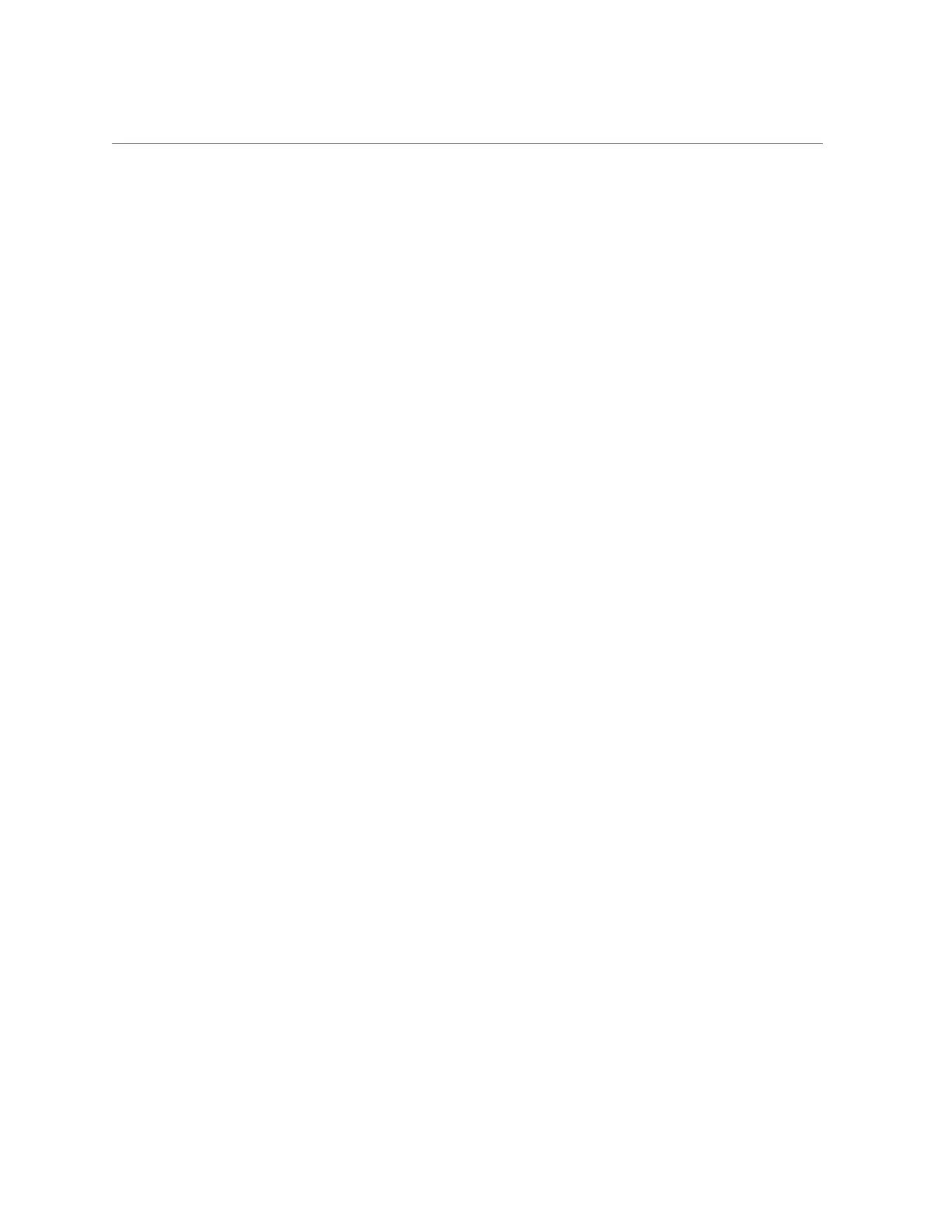Locating the System Serial Number
Locating the System Serial Number
You might need to have your server's serial number when you ask for service on your system.
Record this number for future use. Use one of the following methods to locate your server's
serial number:
■
On the front panel of the server, look to the left side of the chassis and below the status
LEDs.
■
Locate the Customer Information Sheet (CIS) attached to your server packaging. This sheet
includes the serial number.
■
From the Oracle ILOM web interface, go to the System Information → Summary
Information page in the Oracle ILOM web interface.
■
From the Oracle ILOM CLI, type the show /System command.
Related Information
■
“Front Panel Status Indicators, Connectors, and Drives” on page 29
Troubleshooting Installation Issues 131