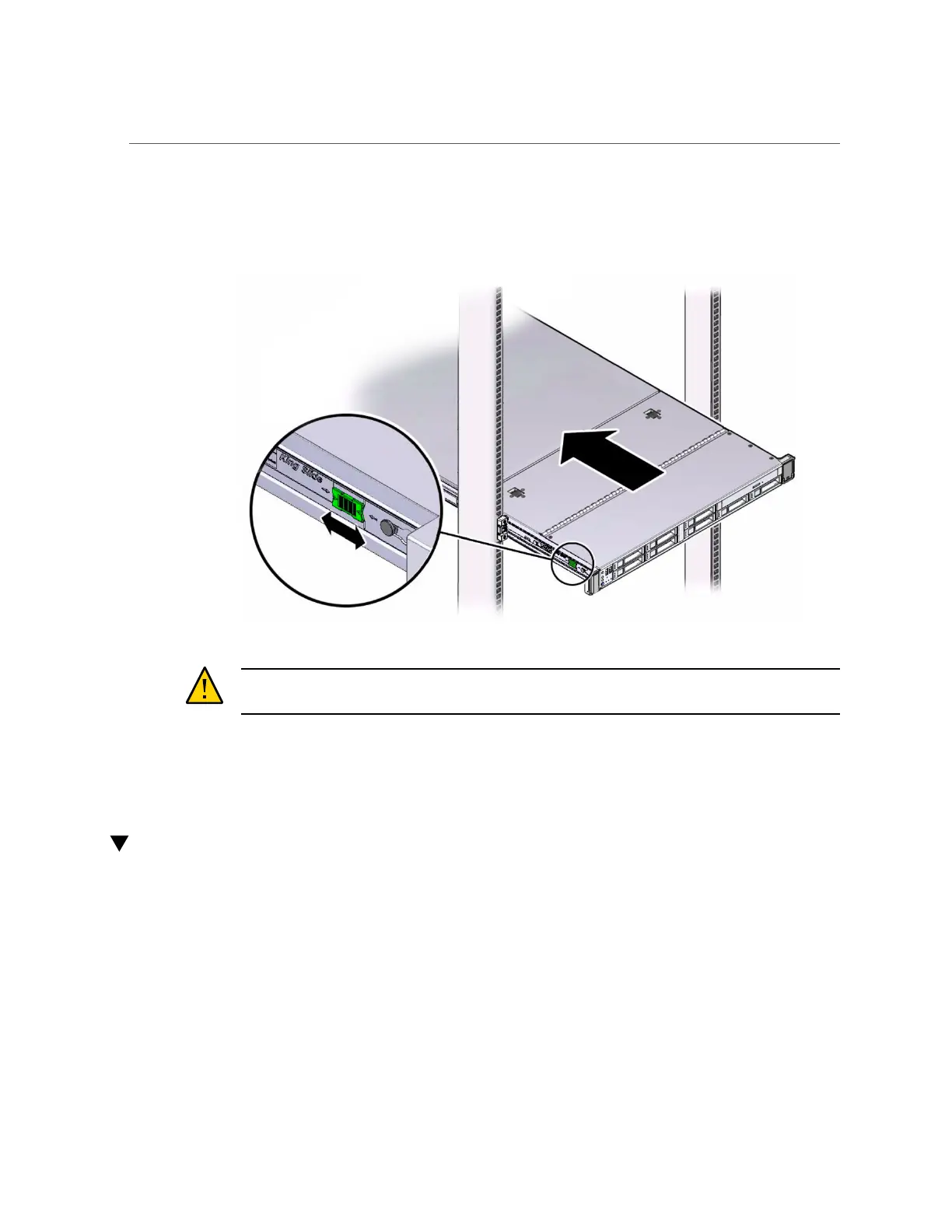Install the Shipping Bracket With Cable Trough (Optional)
You hear an audible click.
Caution - Verify that the server is securely mounted in the rack and that the slide-rail locks are
engaged with the mounting brackets before you install the optional cable management arm.
Related Information
■
“Install the Cable Management Arm” on page 56
Install the Shipping Bracket With Cable Trough
(Optional)
If you plan to ship the server in a rack with a space of one or more rack units below the server,
you must install the Shipping Bracket With Cable Trough to prevent damage to the server. The
bracket is required for each server in the rack that meets this requirement.
52 Oracle Server X6-2 Installation Guide • July 2020
