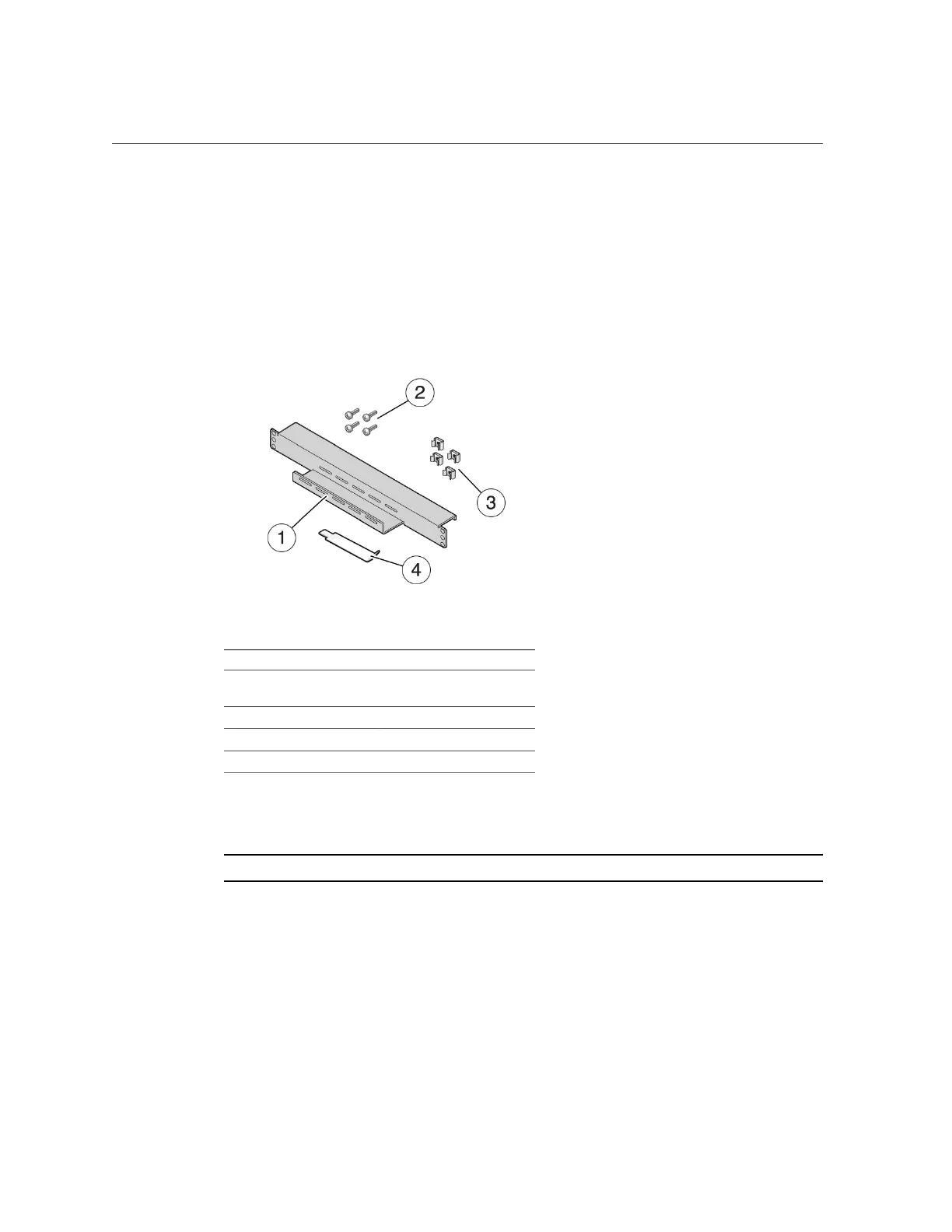Install the Shipping Bracket With Cable Trough (Optional)
The Shipping Bracket With Cable Trough is a separately orderable option. For information
about ordering the Shipping Bracket With Cable Trough, contact your Oracle Sales
representative.
1.
Unpack the Shipping Bracket With Cable Trough and components.
The following figure shows the components that are needed for the installation:
Callout Description
1 Shipping Bracket With
Cable Trough
2 Four 16-mm M6 screws
3 Four cage nuts
4 Cage nut insertion tool
2.
For racks configured with square hole RETMA rails, install the four cage nuts as
follows.
Note - This step is not necessary for racks configured with threaded RETMA rails.
a.
Using your equipment's rack alignment template, or other equipment
documentation, locate the first and third rail holes below the rear panel of
the server, along the left and right sides of the chassis. [1]
Installing the Server Into a Rack 53