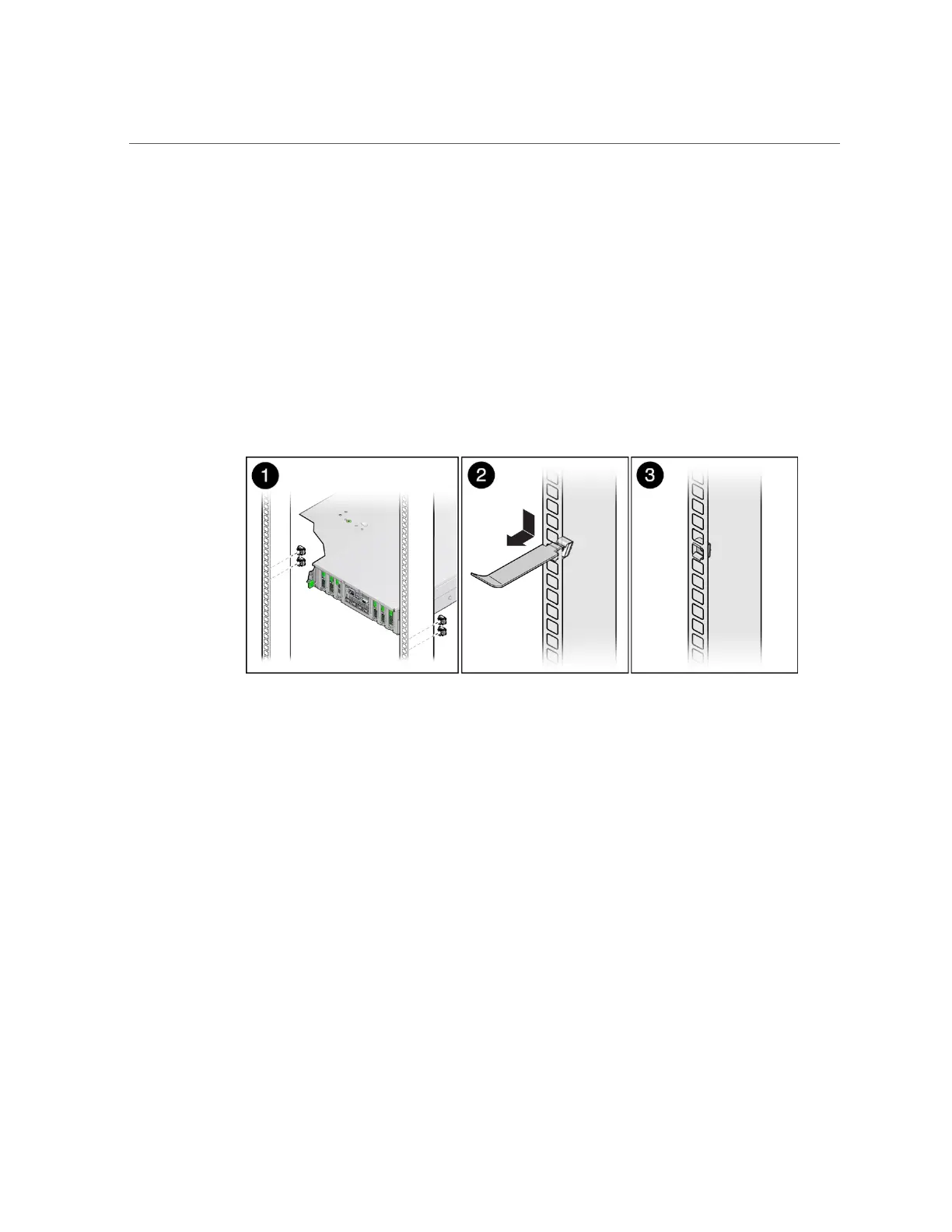Install the Shipping Bracket With Cable Trough (Optional)
b.
Retrieve a cage nut and hook the bottom lip of the cage nut in one of the rail
holes.
c.
Insert the tip of the cage nut insertion tool through the rail hole and hook the
top lip of the cage nut. [2]
d.
Using the insertion tool, pull the cage nut through the hole until the top lip
snaps into place.
e.
Repeat Step 2a through Step 2d for the remaining cage nuts.
54 Oracle Server X6-2 Installation Guide • July 2020