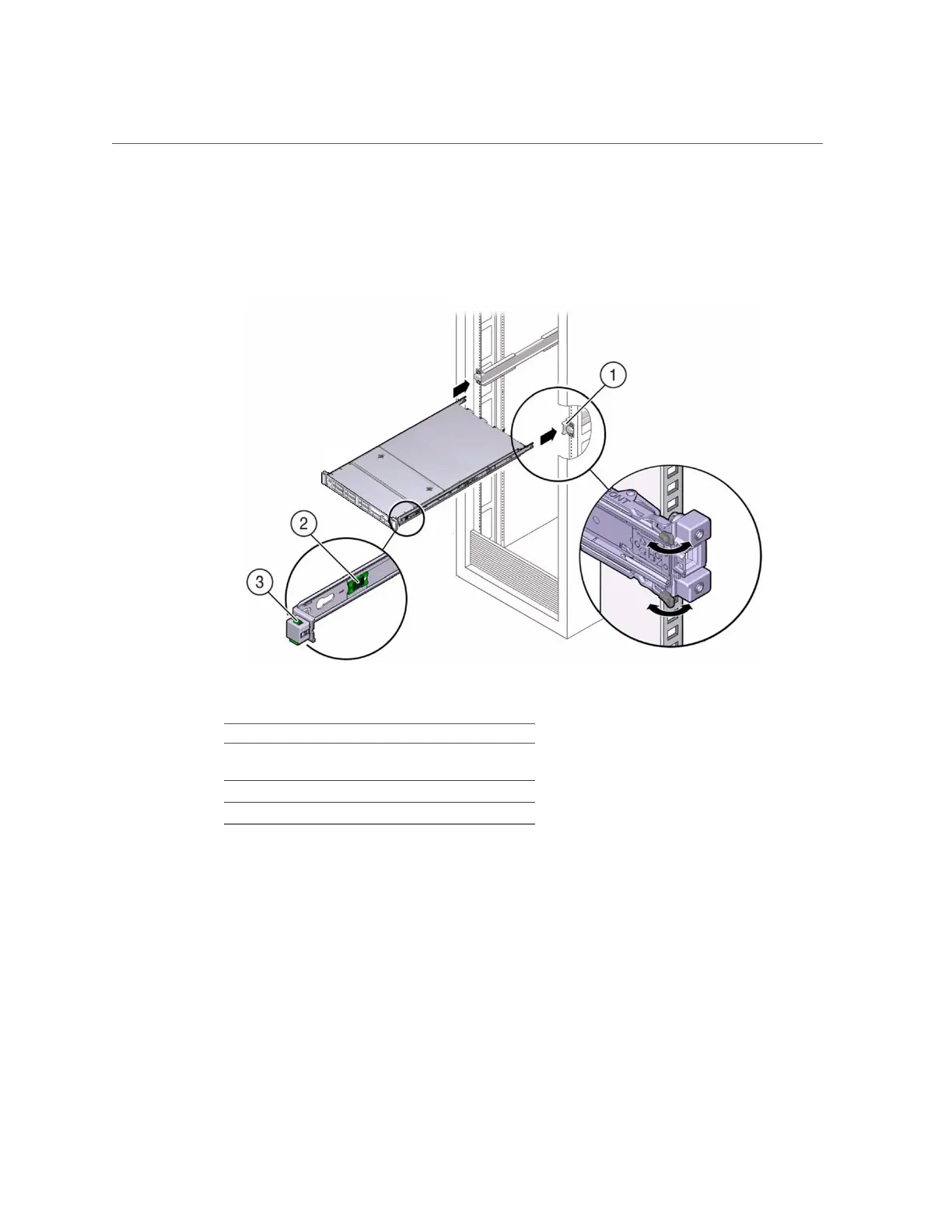Install the Server Into the Slide-Rail Assemblies
3.
Insert the mounting brackets into the slide-rails, and then push the server
into the rack until the mounting brackets encounter the slide-rail stops
(approximately 30 cm, or 12 inches).
Callout Description
1 Inserting mounting bracket
into slide-rail
2 Slide-rail release button
3 Slide-rail lock
4.
Simultaneously push and hold the green slide-rail release buttons on each
mounting bracket while you push the server into the rack. Continue pushing
the server into the rack until the slide-rail locks (on the front of the mounting
brackets) engage the slide-rail assemblies.
Installing the Server Into a Rack 51