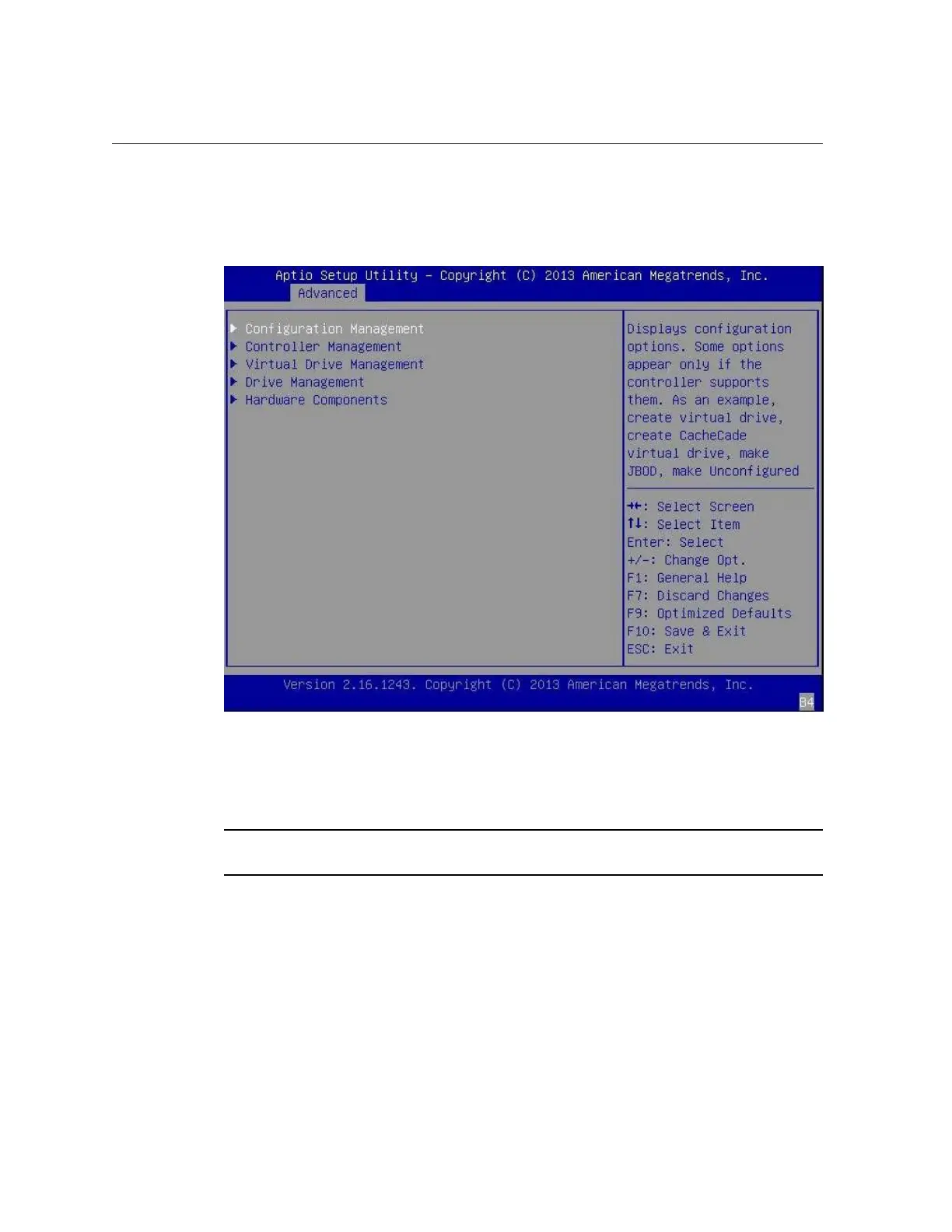Configure RAID in UEFI Boot Mode
The following screen appears:
6.
Select Configuration Management, and then press Enter.
7.
Select Create Virtual Drive – Advanced, and then press Enter.
Note - Alternatively, you can select the Create Virtual Drive option, which provides a RAID
configuration wizard with no advanced settings.
Configuring Storage Drives for Operating System Installation 107