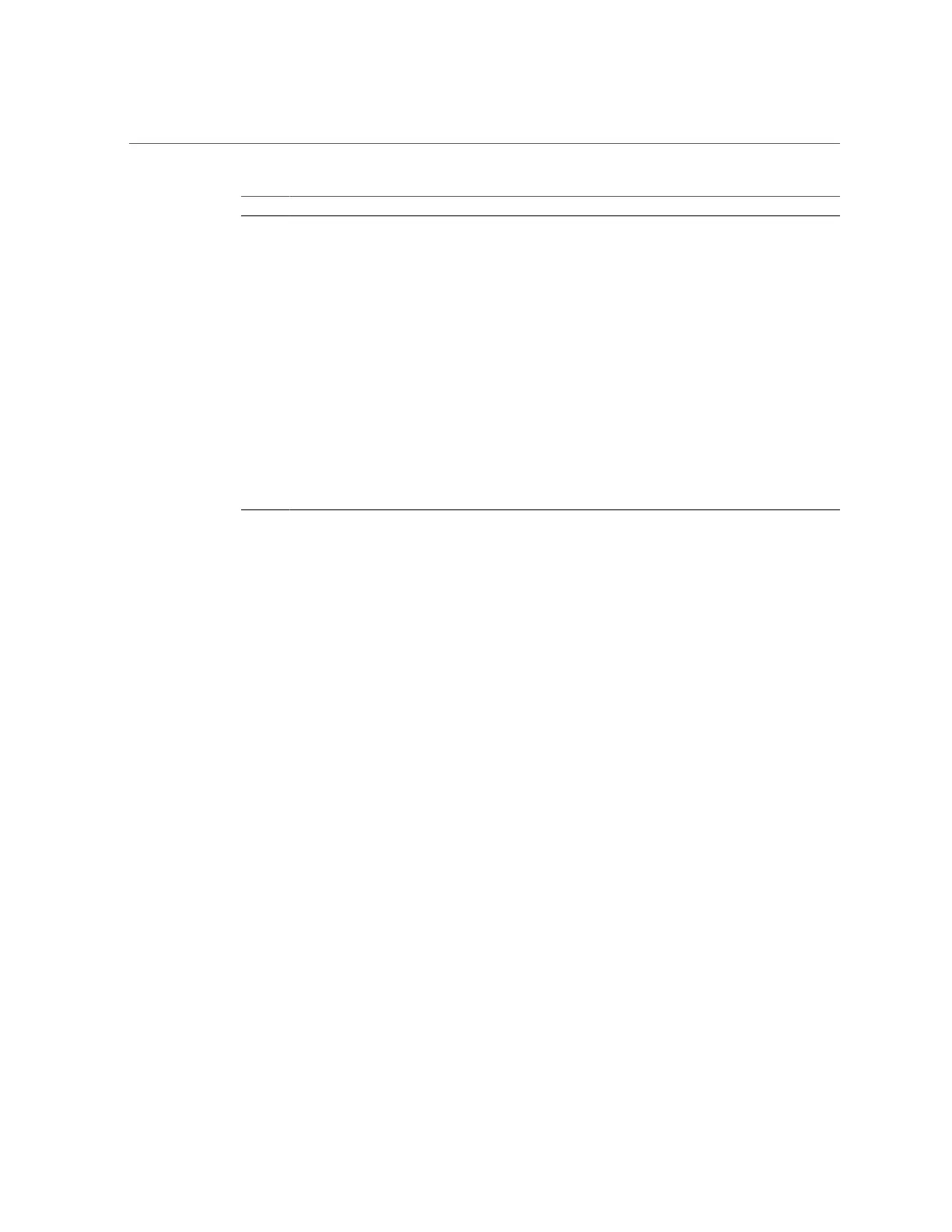Installation Procedure Overview
Step Description Links
9 Prepare storage drives and configure
RAID.
“Configuring Storage Drives for Operating System
Installation” on page 103
10 If applicable, install one of the
following operating systems or virtual
machines:
■ Oracle Solaris
■ Oracle Linux
■ Oracle VM Server
■ Windows Server
■ VMware ESXi
■ “Installing the Oracle Solaris Operating Systems” in Oracle
Server X6-2 Installation Guide for Oracle Solaris Operating
System
■ “Installing a Linux Operating System” in Oracle Server X6-2
Installation Guide for Linux Operating Systems
■ “Installing the Oracle VM Server Software” in Oracle Server
X6-2 Installation Guide for Oracle VM
■ “Installing the Windows Server Operating System” in Oracle
Server X6-2 Installation Guide for Windows Server Operating
Systems
■
For VMware ESXi installation instructions, go to: https://
www.vmware.com/support/pubs/
11 Review procedures for controlling
system power.
“Controlling System Power” on page 97
12 Troubleshoot installation issues. “Troubleshooting Installation Issues” on page 129
14 Oracle Server X6-2 Installation Guide • July 2020