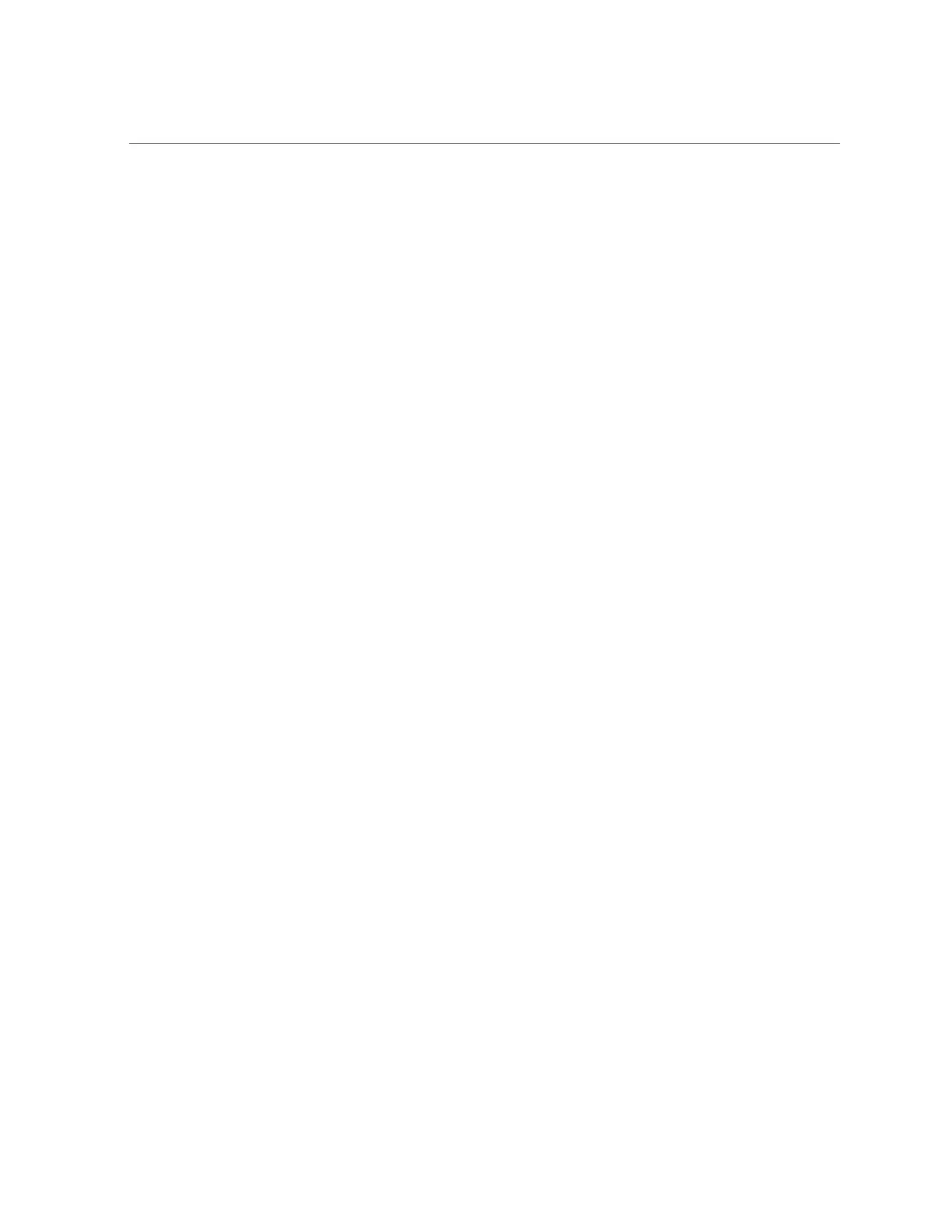Index
features, 29
full power mode, 97
G
Gigabit Ethernet connectors, 73
graceful power off, 98, 99
guidelines
circuit breaker and UPS, 19
facility power, 19
grounding, 19
humidity, 21
maintenance space, 17
receiving and unpacking, 17
temperature, 21
ventilation, 22
H
Hardware Management Pack
overview, 34
humidity guidelines, 21
I
immediate power off, 98, 99
indicators (LEDs)
back panel, 30
front panel, 29
installation
preparing, 74
installation task overview, 13
installing
cable management arm, 56
mounting brackets, 42
shipping bracket with cable trough, 52
slide-rail assemblies, 50
installing server
ESD precautions, 24
into a rack, 37
optional components, 25
tool required, 24
inventory, ship kit, 23
IPMI, 80
IPv4, 87
IPv6, 87
L
Legacy Boot Mode, 35
logging in locally
Oracle ILOM, 81
logging in remotely
Oracle ILOM, 81
logging into Oracle ILOM, 80
M
maintenance space guidelines, 17
marking rackmount location, 43
mounting brackets, installing, 42
My Oracle Support
using to download software release packages, 124
N
network configuration
IPv4
testing, 87
IPv6
testing, 87
network management (NET MGT) port, location
of, 72
O
Oracle ILOM
cabling for, 74
logging in, 80
logging in locally, 81
logging in remotely, 81
modifying service processor network settings, 84
overview, 34
powering the host on and off, 99
142 Oracle Server X6-2 Installation Guide • July 2020