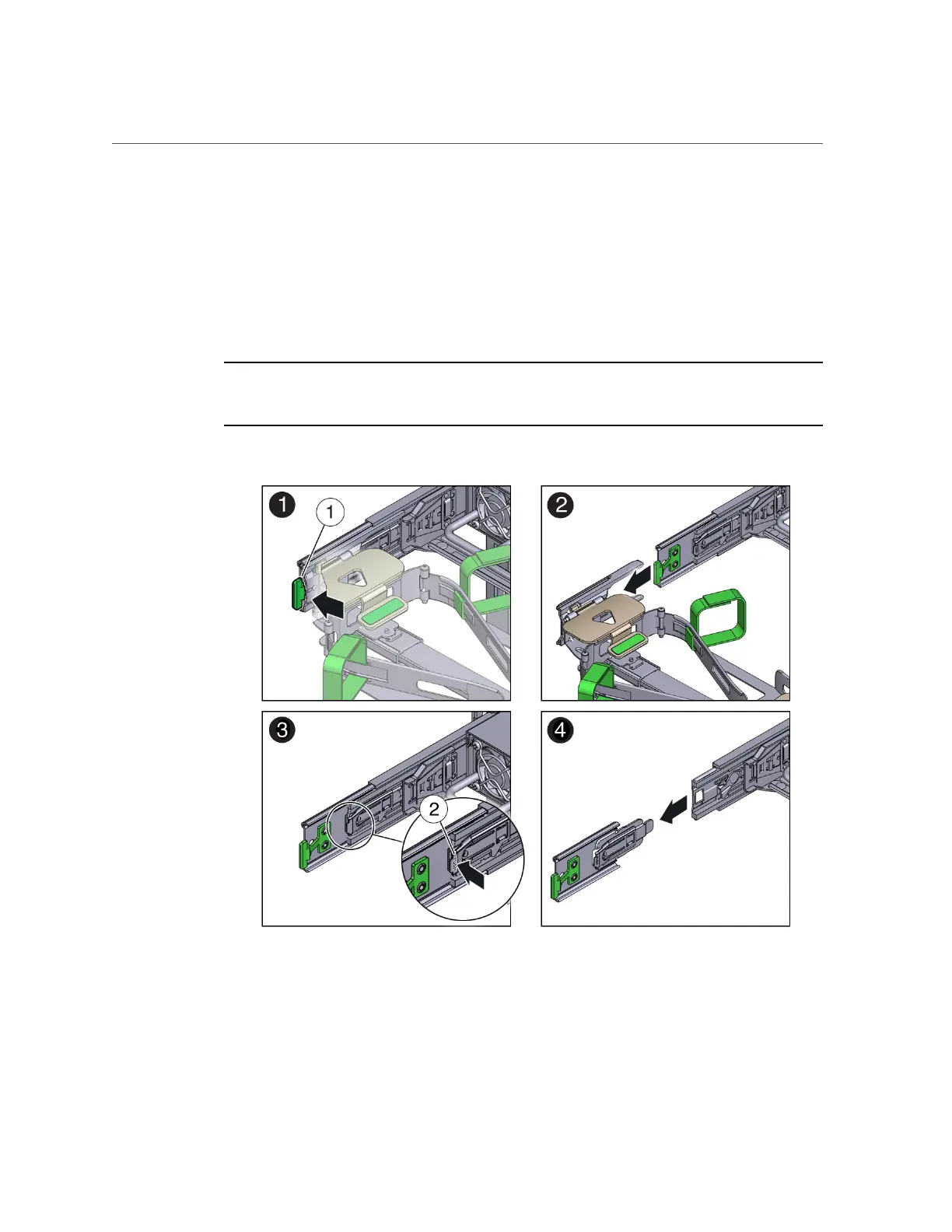Remove the Cable Management Arm
4.
To disconnect connector D:
a.
Press the green release tab (callout 1) on the slide-rail latching bracket
toward the left and slide the connector D out of the left slide-rail [frames 1
and 2].
When you slide connector D out of the left slide-rail, the slide-rail latching bracket portion
of the connector remains in place. You will disconnect it in the next step.
Note - Once you have disconnected connector D, you must not allow the CMA to hang under
its own weight. Throughout the remainder of this procedure, the CMA must be supported until
all the remaining connectors are disconnected and the CMA can be placed on a flat surface.
Installing the Server Into a Rack 67