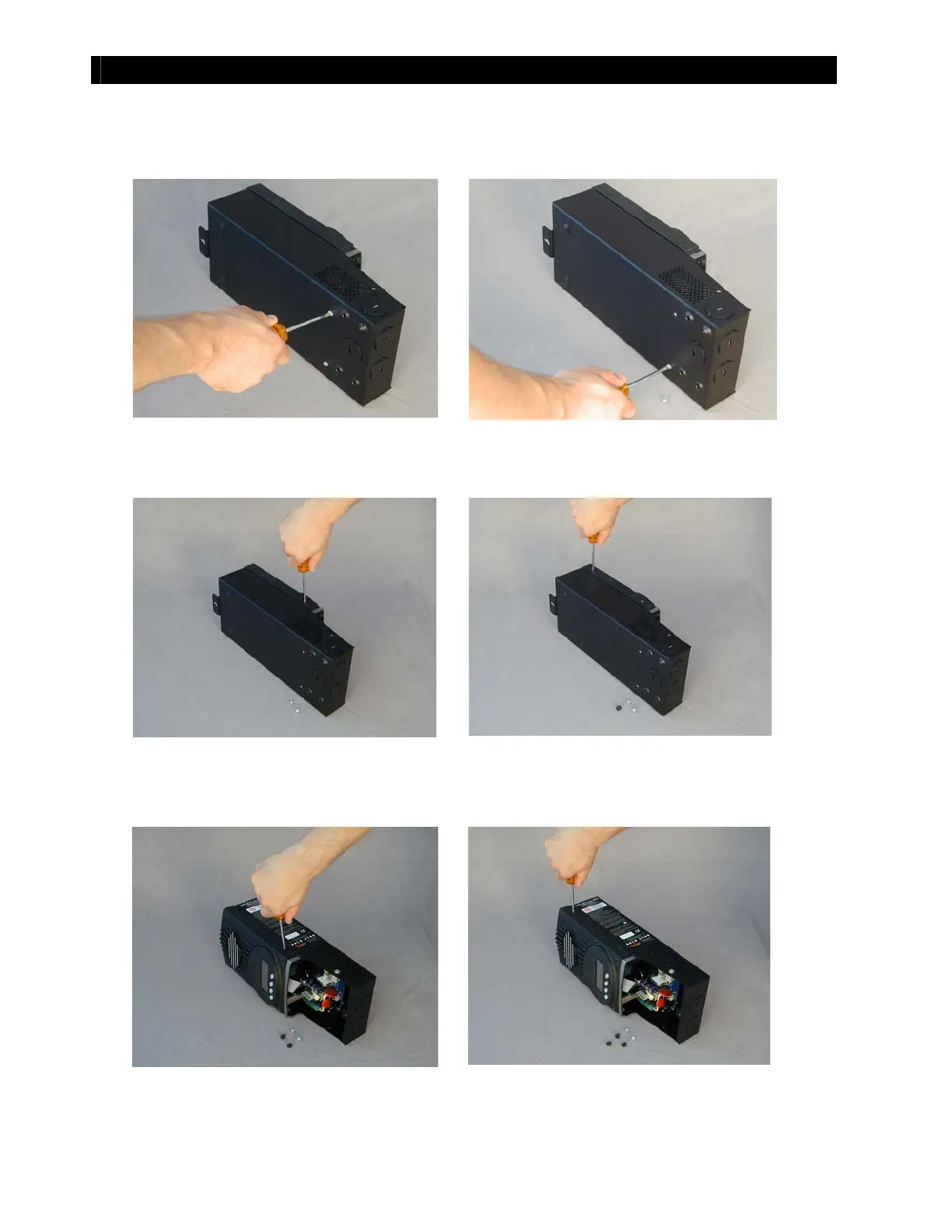Disassembly
10 900-0054-01-00 Rev A
Removing Chassis Screws
1.
Set t he unit on its side t o remove t he t wo back screws. Keep the screws and st ar washers t oget her.
Fi gur e 5 Back Scr ew Removal
2.
With the unit still on its side, remove two side screws.
Figure 6 Side Screw Removal (part 1)
3.
Set the unit on its other side and remove the two remaining screws.
Figure 7 Side Screw Removal (part 2)
The heat sink can now be removed from the chassis.