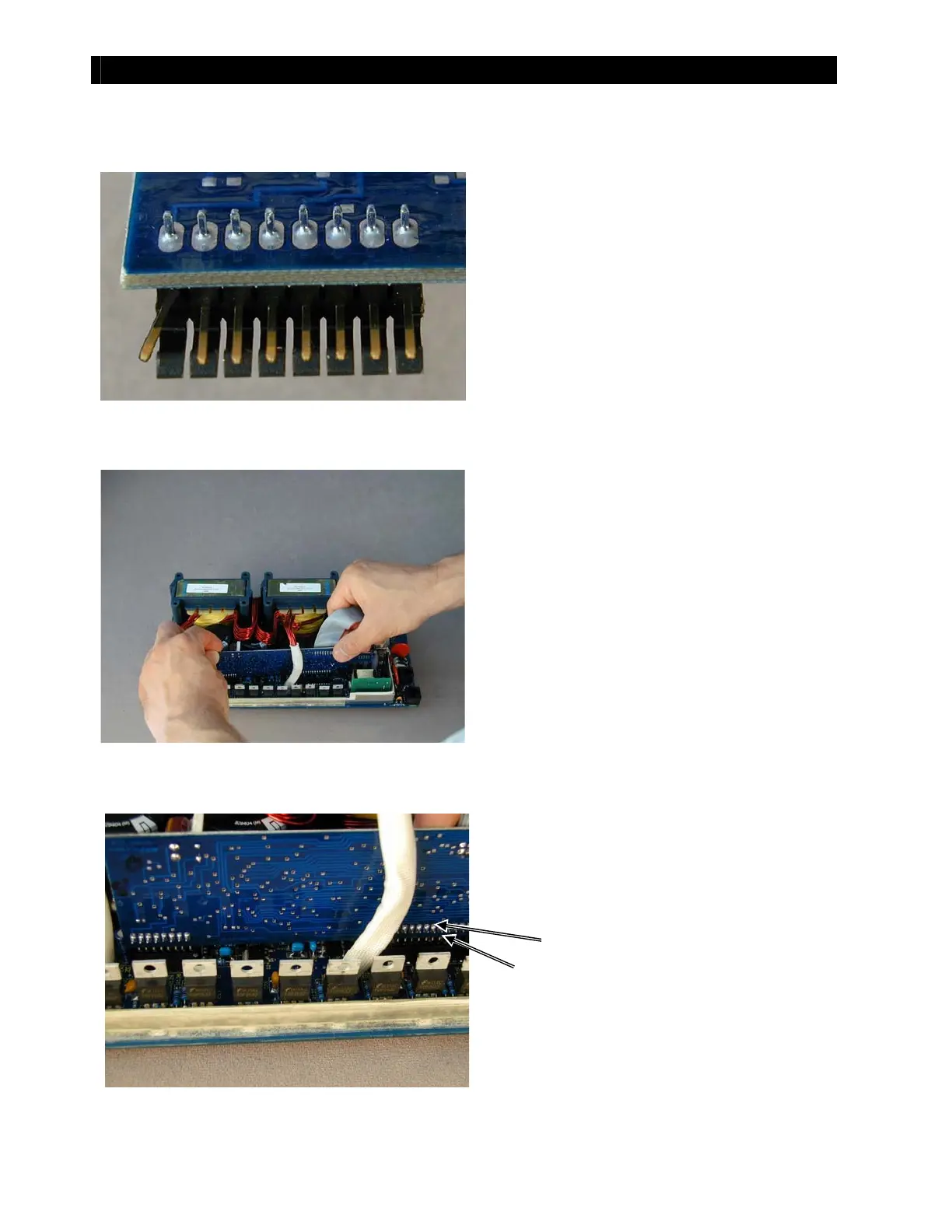Control Board and Power Board
24 900-0054-01-00 Rev A
Replacing the Control Board or Power Board
Figure 34 Bent Pin on Control Board
Figure 35 Inserting Control Board
Figure 36 Pins and Connectors
1. Inspect the connector pins on the
control board for any bends.
St raight en any bent pins wit h a flat
screwdriver or your finger.
2. Slide t he cont rol board int o the power
board. Do not hit any components on the
power board.
3. Inspect the pins again before connecting
t he cont rol board t o t he power board.
4. Carefully align the control board connector
with t he power board connect or. Be sure
t h e p i ns and h oles ar e l i ned up w i t h each
other precisely.
5. When the pins and connectors line up,
push t he cont rol board int o t he
power board.
Connector Holes
Pi n s
Continued on next page.