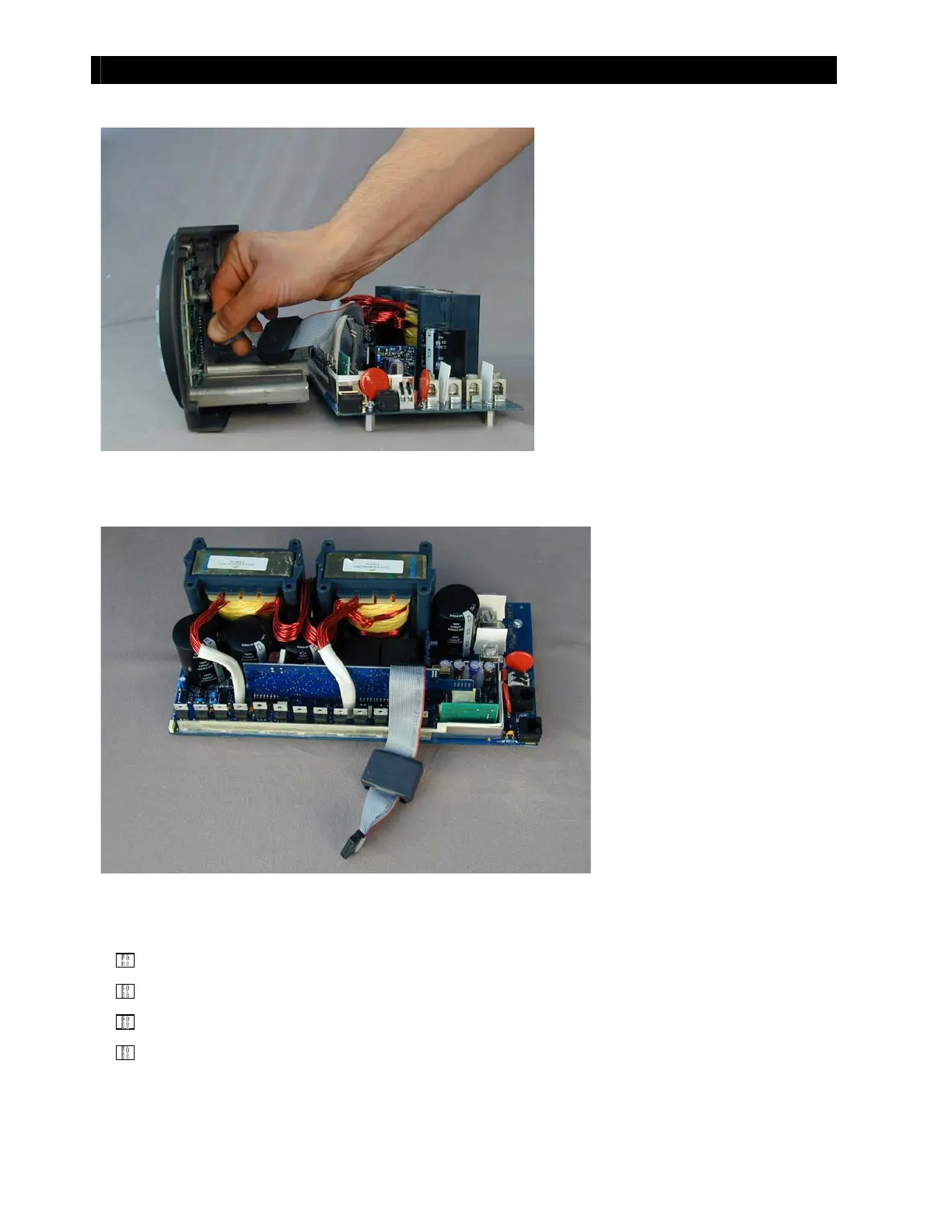Disassembly
16 900-0054-01-00 Rev A
Fi gur e 17 Cab l e Remov al
Figure 18 Power Board - Top View
For instructions on
Rep l aci n g t h e Fan i n a FLEXm ax 60 Ch ar g e Co n t r ol l er
, see page 17.
For instructions on
Replacing the Button Board
, see page 19
For instructions on
Replacing the Control Board and Power Board
, see page 24.
For instructions on
Reassembling the Controller
, see page 27.
4. Set t he heat sink on it s side and t he
power board down flat.
5. Remove the ribbon cable connect or
from t he LCD connect or.
The connector may have a dollop of
silicone sealant on it which must be
peeled off. When reassembling t he
controller, it is recommended to apply
more silicone sealant if available.)
If you have a FLEXmax 60 controller and
are only replacing the fan, it is not
necessary t o remove t he cable.