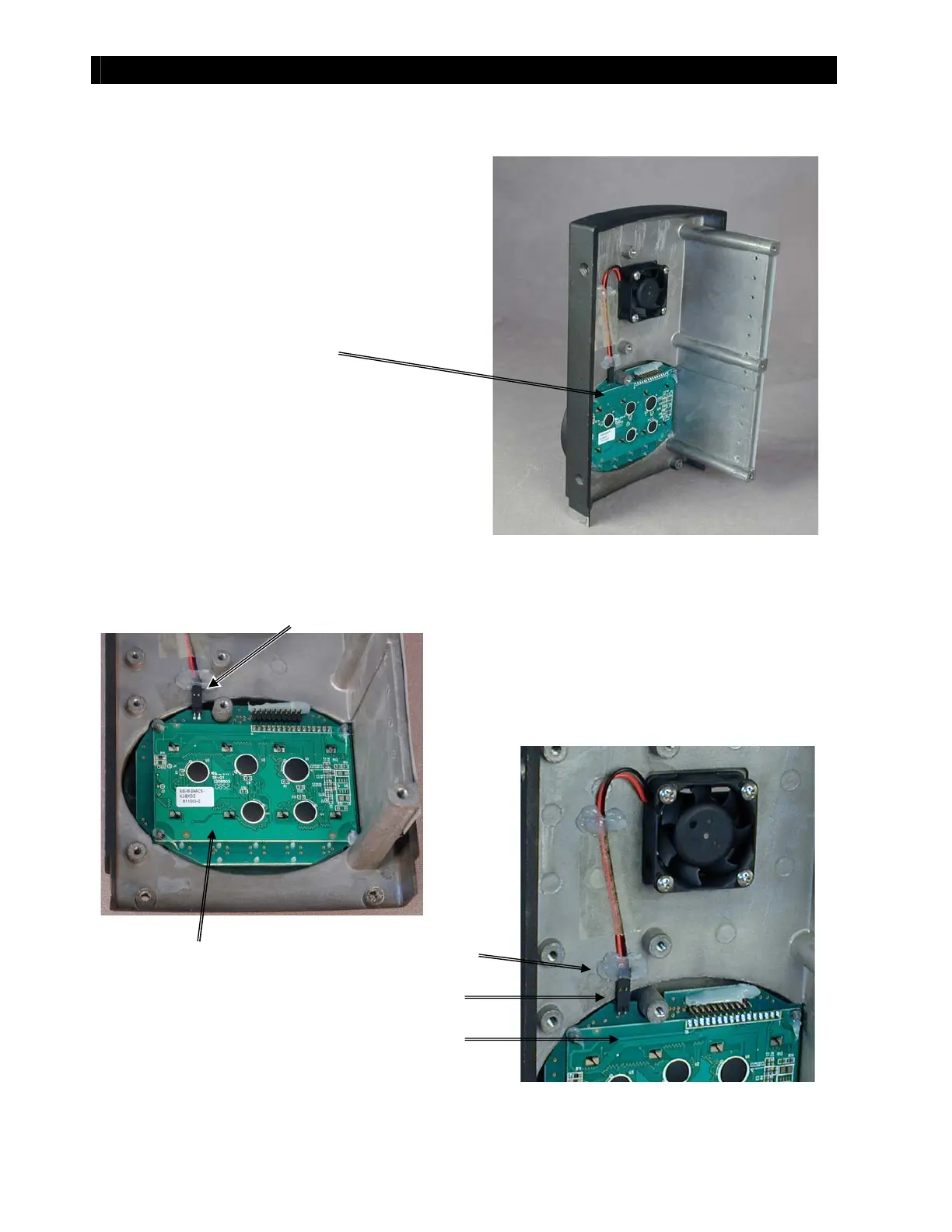Fan and Button Board
900-0054-01-00 Rev A 19
Replacing the Button Board
Figure 22 Locating the Button Board
Figure 23 Disconnecting the Fan
To locate the but t on board:
1. Disassemble the controller as described
on page 11 through page 18.
2. Remove the Remote Temperature Sensor
(RTS) from t he port , if present .
3. The Button Board is located on the inside
of t he heat sink.
Fan Connector
Fan Connector
Silicone Sealant
To disconnect the fan:
1.
Disconnect the fan by gently pulling the
connector away from the button board..
2.
Remove the Silicone Sealant if present.
But t on Boar d
But t on Boar d