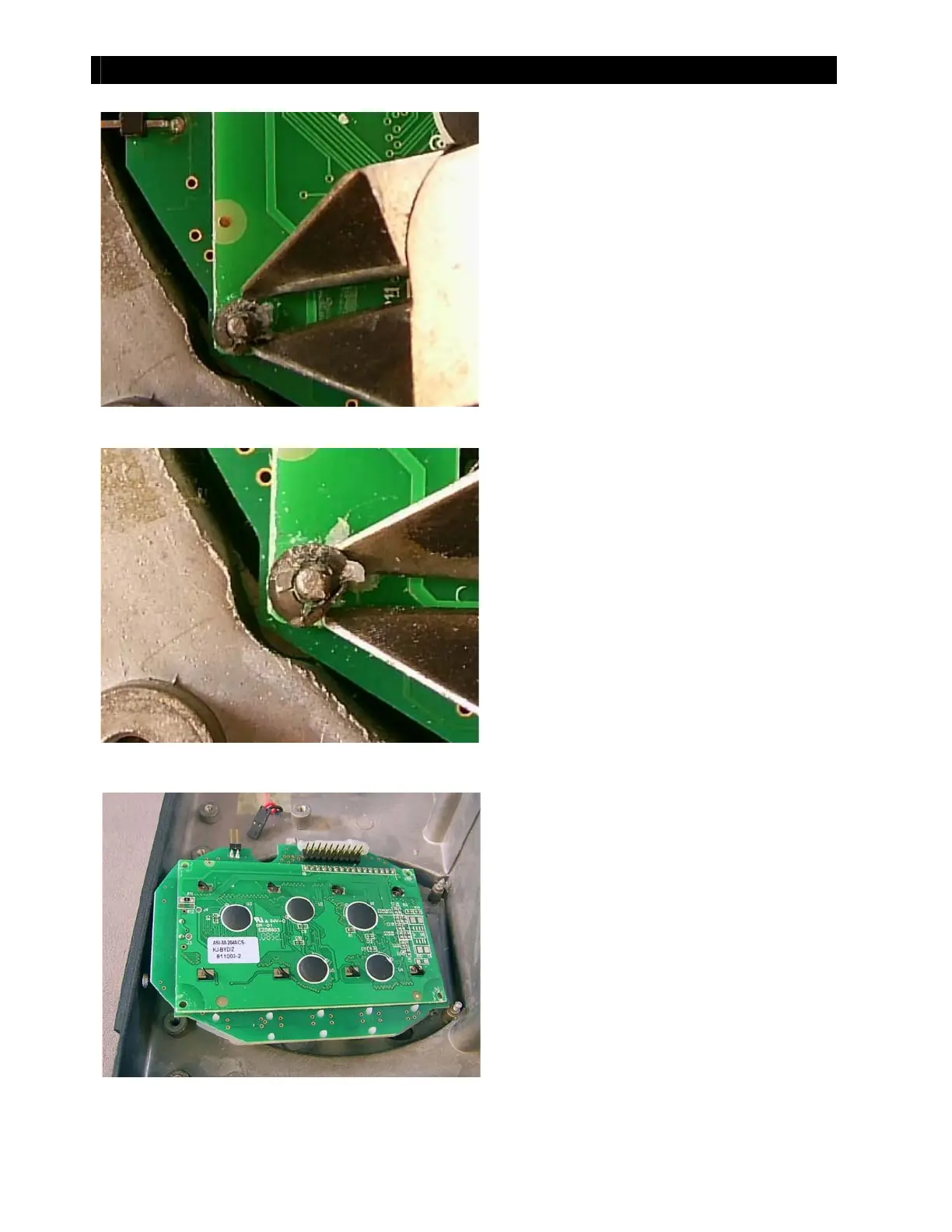Fan and Button Board
900-0054-01-00 Rev A 21
Fi gur e 26 Def or m i ng t he Push -nut
Figure 27 Removing Push-nut
Figure 28 Removing the Button Board
Continued on next page.
4. Finally, work t he but t on board free of
t he four pegs and remove it from the
housing.
2. Slowly close the wire cutters, exert ing
enough pressure to crush or deform
the push-nut. The push-nut cannot be
reused af t er doi ng t hi s.
3. Once the push-nut is deformed,
push t he wire cut t ers beneat h it
and pry it off t he peg.