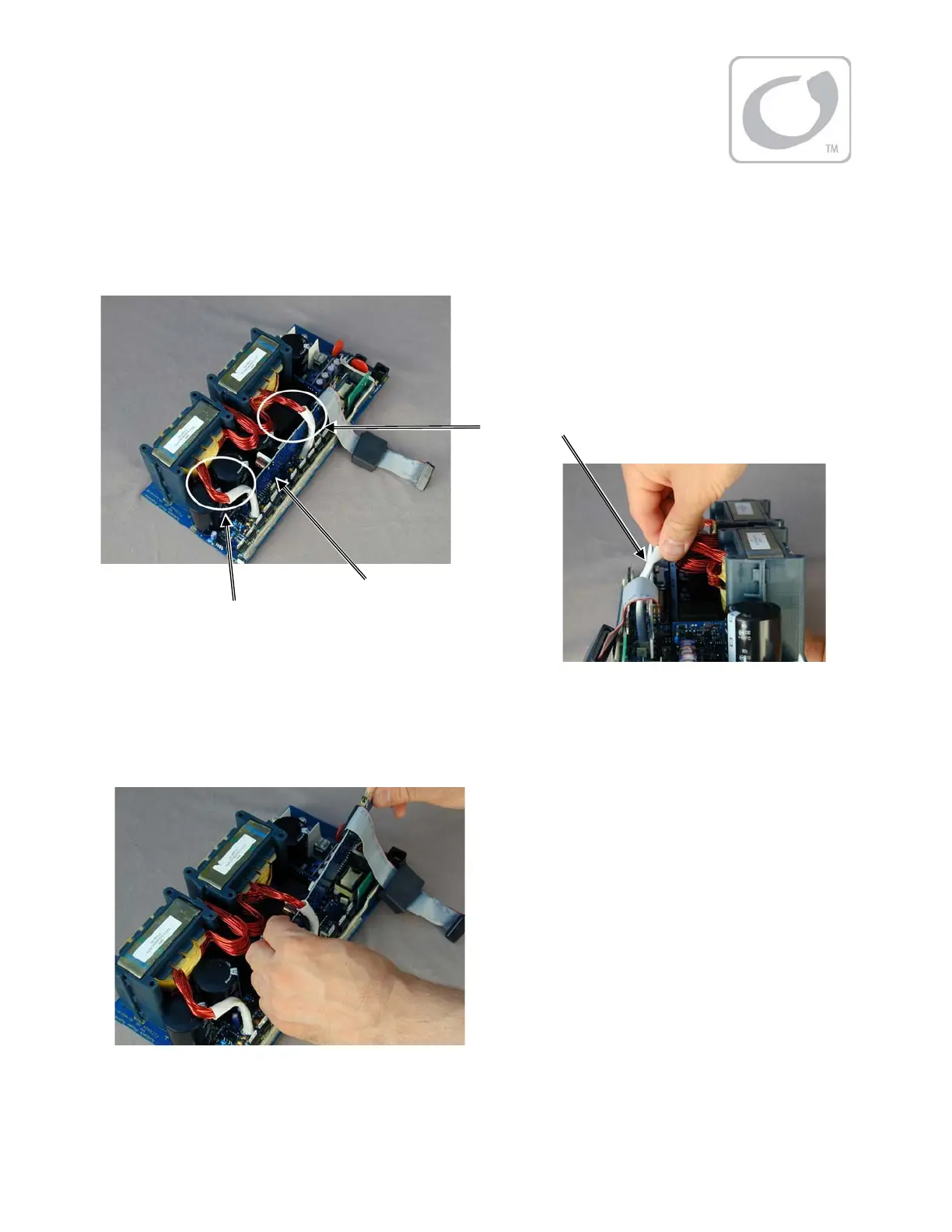900-0054-01-00 Rev A 23
Control Board and Power Board
Removing the Control Board
Figure 32 Lifting the Inductor Wires
Figure 33 Sliding the Control Board Out
1. Raise t he one set of induct or wires t hat
passes over the control board, t o allow
room for the control board to move.
Do not raise t he ot her set of wires.
Raise t hese inductor wires
Do NOT r ai se t hese
inductor wires
Control Board
2. Pinch t he ends of t he cont rol board and
pull upward.
3. If t he b oard resi st s, grad ual l y p ull up one
end at a time, alt ernat ing bet ween t he
two ends.
4. Remove the control board by sliding it out
of t he power board, avoiding any
component s on the board.
CA UTI ON!
The pins of t he cont rol board
should not be obstructed by the components
on the
ower board.