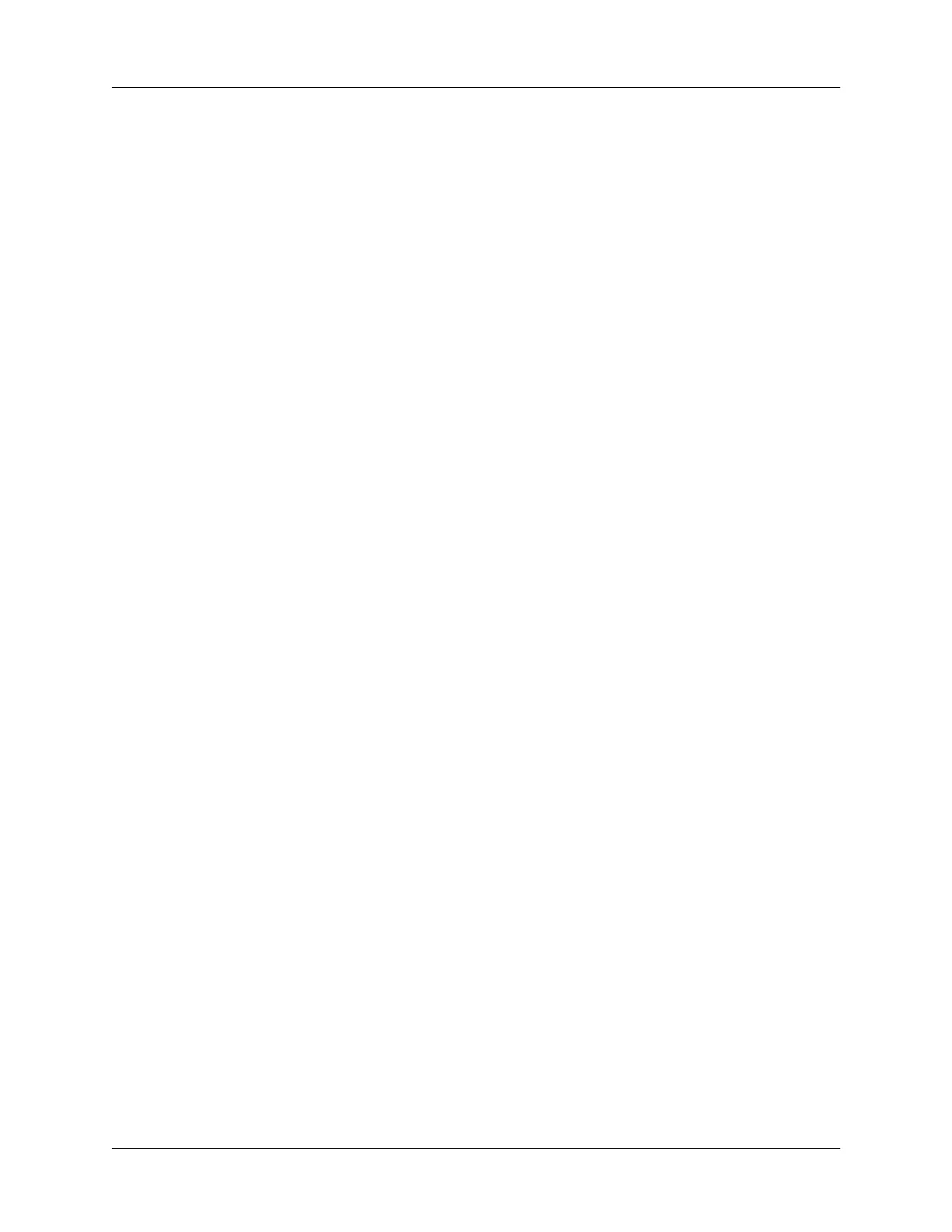Chapter 1 Introduction to Your Handheld
4
System requirements
To install and operate Palm Desktop software, your computer system must meet
the following requirements:
Minimum requirements: Windows
■
IBM-compatible Pentium-class computer
■
Windows 95*/98/Me/NT 4.0*/2000**/XP** (* Windows 95/NT operating
systems require a serial cradle/cable, sold separately. ** User must have
administrator rights to install Palm Desktop software.)
■
30
MB available hard disk space
■
VGA monitor or better (16 bit or High Color, and 800x600 resolution
recommended)
■
CD-ROM or DVD-ROM drive (you can also download the Palm Desktop
software from
www.palm.com
)
■
Mouse
■
One available USB port or serial port (serial cradle/cable sold separately)
Minimum requirements: Mac computer
■
Mac computer or compatible with a PowerPC processor
■
Mac OS 8.6 to 9.x
■
25
MB available hard disk space
■
6 MB available RAM
■
CD-ROM or DVD-ROM drive (you can also download the Palm Desktop
software from
www.palm.com
)
■
Mouse
■
One available USB port or serial port (serial cradle/cable sold separately)
Optional equipment
■
Modem (such as an add-on modem accessory)
■
Printer (compatible with your computer and its operating system)
■
Infrared communication device
■
Secure Digital (SD) or MultiMediaCard expansion cards (sold separately)
■
HotSync cable, which enables you to perform HotSync operations without your
cradle (sold separately, available with either a USB or serial connector)
