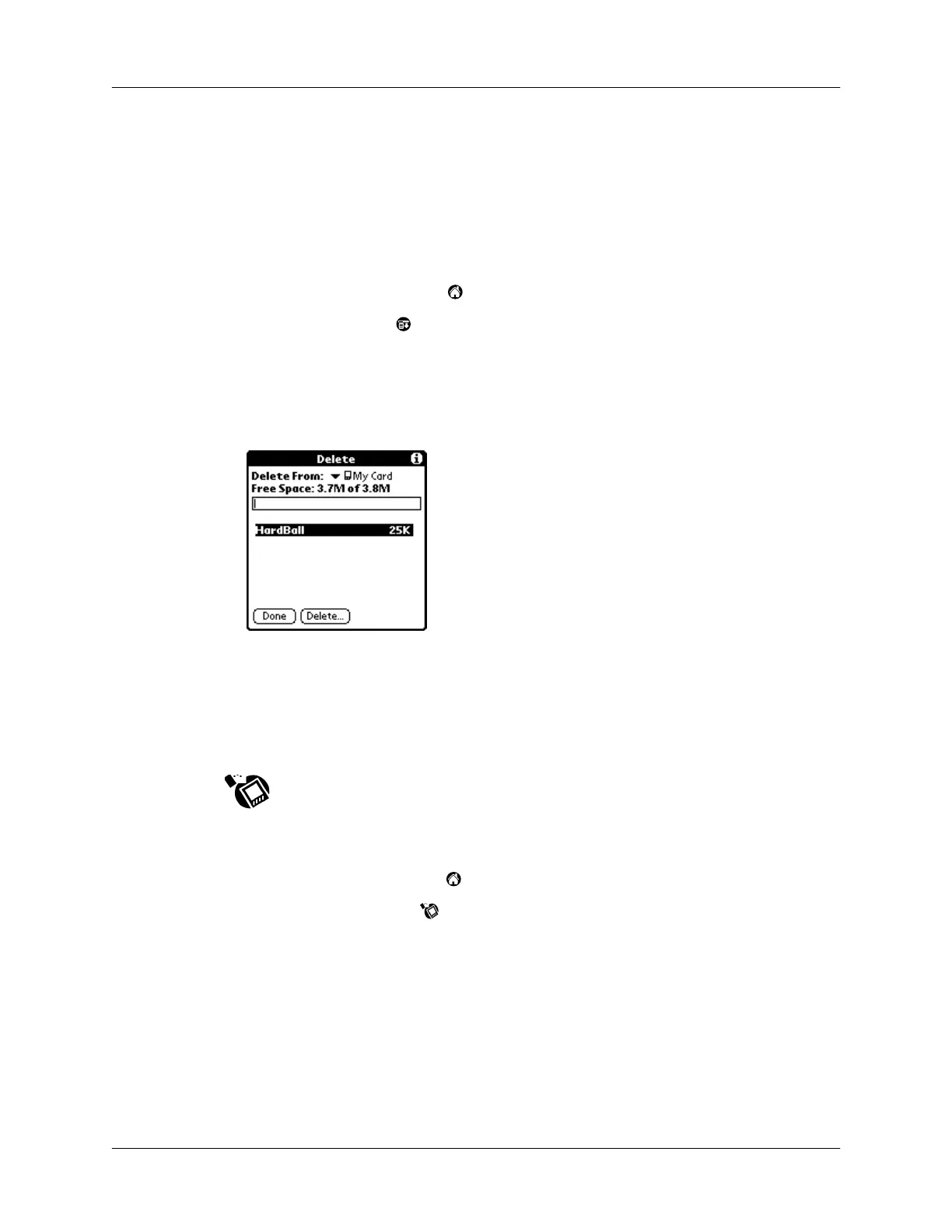Deleting applications from an expansion card
59
NOTE
The sort by setting is in effect each time you use the copy feature. Each time
you want to copy an application only, you must set the copy application only check
box.
Deleting applications from an expansion card
To delete applications from an expansion card:
1.
Tap the Applications icon .
2.
Tap the Menu icon .
3.
Tap App, and then tap Delete.
4.
Tap the card name from the Delete From pick list.
5.
Tap an application to delete from the expansion card.
6.
Tap Delete.
7.
Tap Don e.
Card Info
Card Info lets you review general information about a resident card and its
contents, rename a card, and format a card.
Reviewing card information
1.
Tap the Applications icon
.
2.
Tap the Card Info icon .
3.
Review Card name, Type, and Size.
