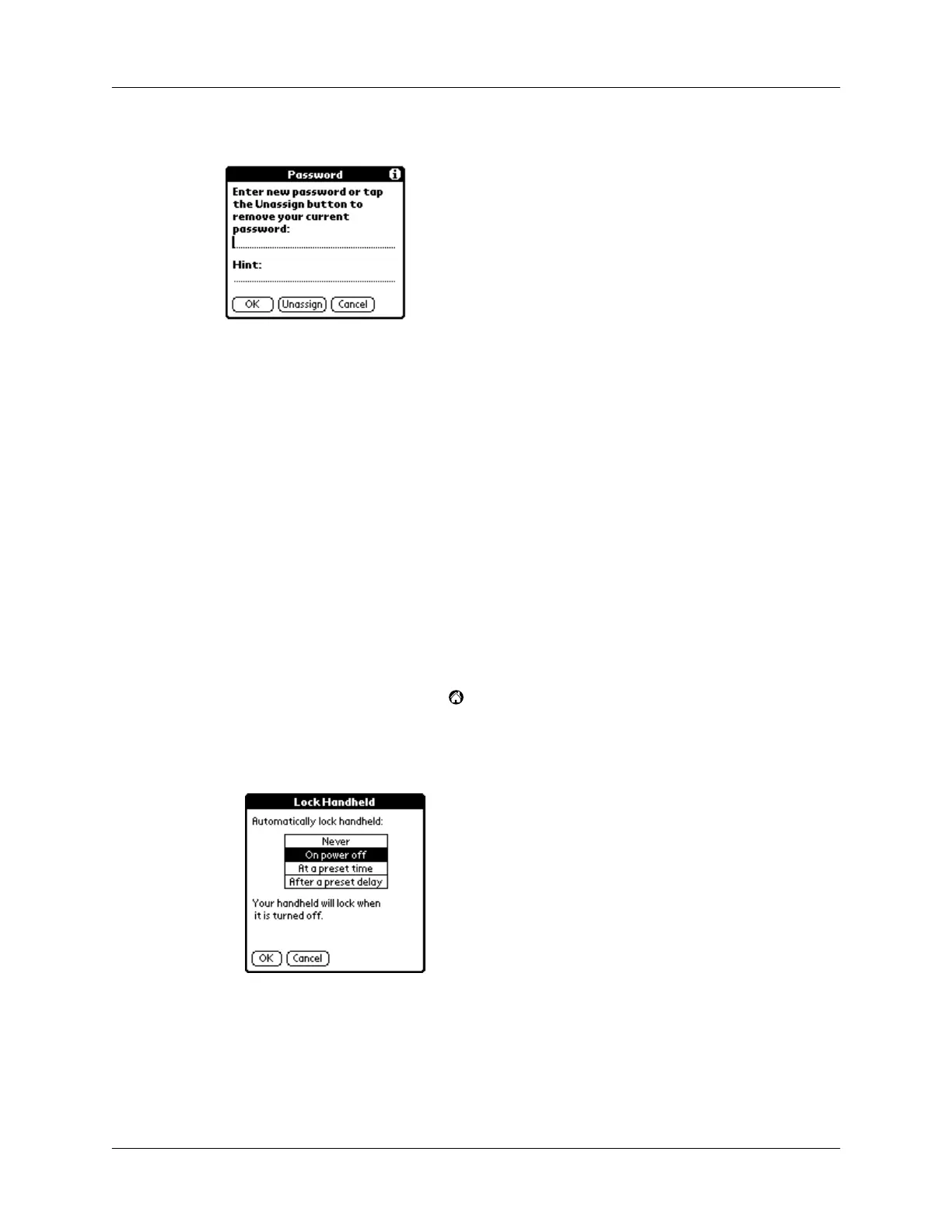Security
51
To remove the password, tap Unassign.
Locking your handheld
You can lock your handheld so that it cannot be operated until your password is
entered. In the event that your handheld is lost or stolen, this helps protect your
data from unauthorized use. You can set your handheld to lock automatically, or
you can lock it manually.
Locking your handheld automatically
You can set your handheld to lock automatically when any one of the following
occur:
■
When you turn off the power
■
At a time you specify
■
After a period of inactivity you specify
To set your handheld to lock when you turn it off:
1.
Tap the Applications icon .
2.
Tap the Security icon.
3.
Tap the Auto Lock Handheld box, and then enter your password.
4.
Tap On power off.
5.
Tap O K.
