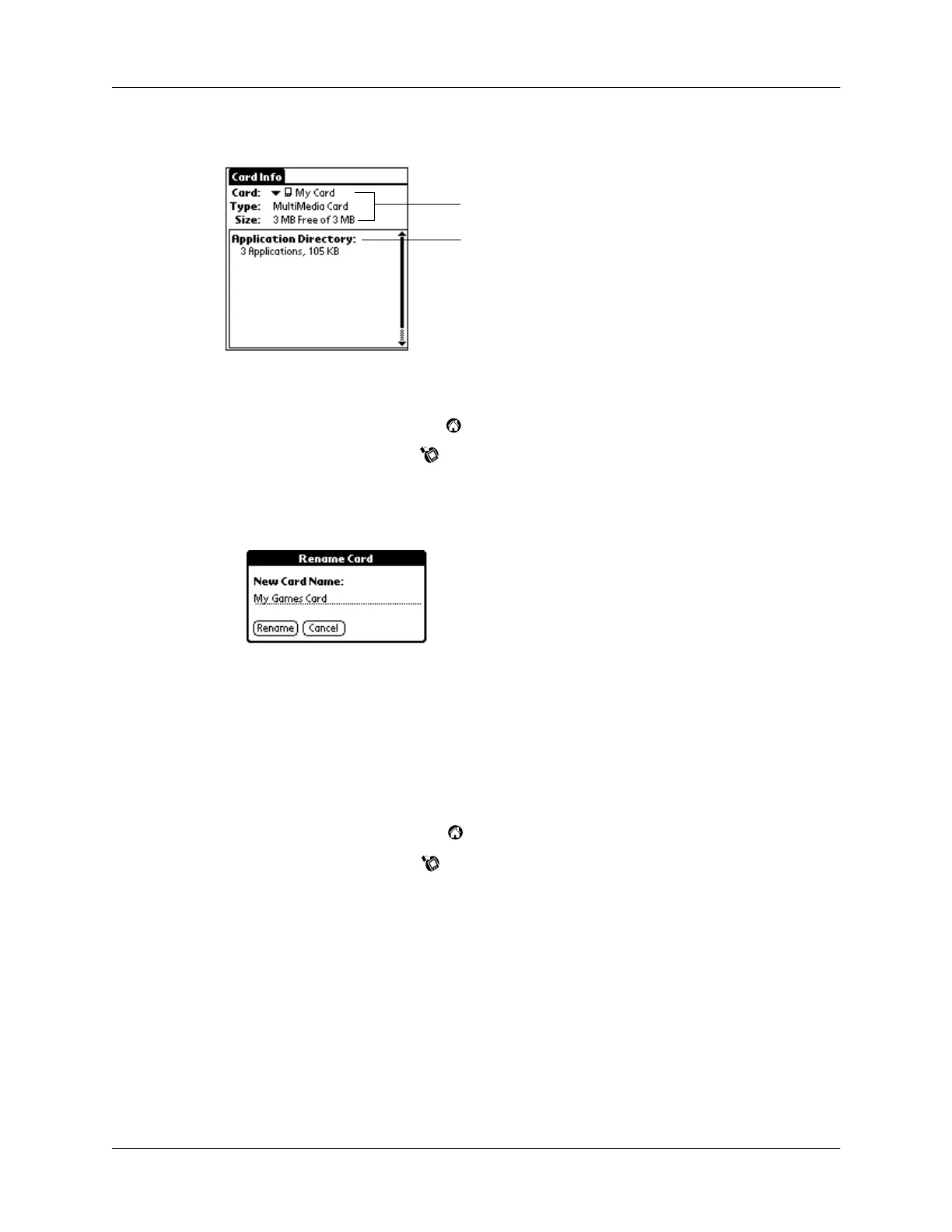Chapter 4 Using Expansion Features
60
4.
Review card contents summarized by directory.
Renaming a card
1.
Tap the Applications icon .
2.
Tap the Card Info icon .
3.
Tap the Menu icon.
4.
Tap Card, and then tap Rename Card.
5.
Enter the new name for the card.
6.
Tap Rename.
Formatting a card
Formatting a card erases all its data and prepares it to accept new applications and
data.
1.
Tap the Applications icon .
2.
Tap the Card Info icon .
3.
Tap the Menu icon.
4.
Tap Card, and then tap Format Card.
5.
Tap O K.
Card Info menus
Card Info menus are shown here for your reference, and Card Info features that are
not explained elsewhere in this book are described here.
See “Using menus” in Chapter 1 for information about choosing menu commands.
Review card information
Review summarized
card contents
