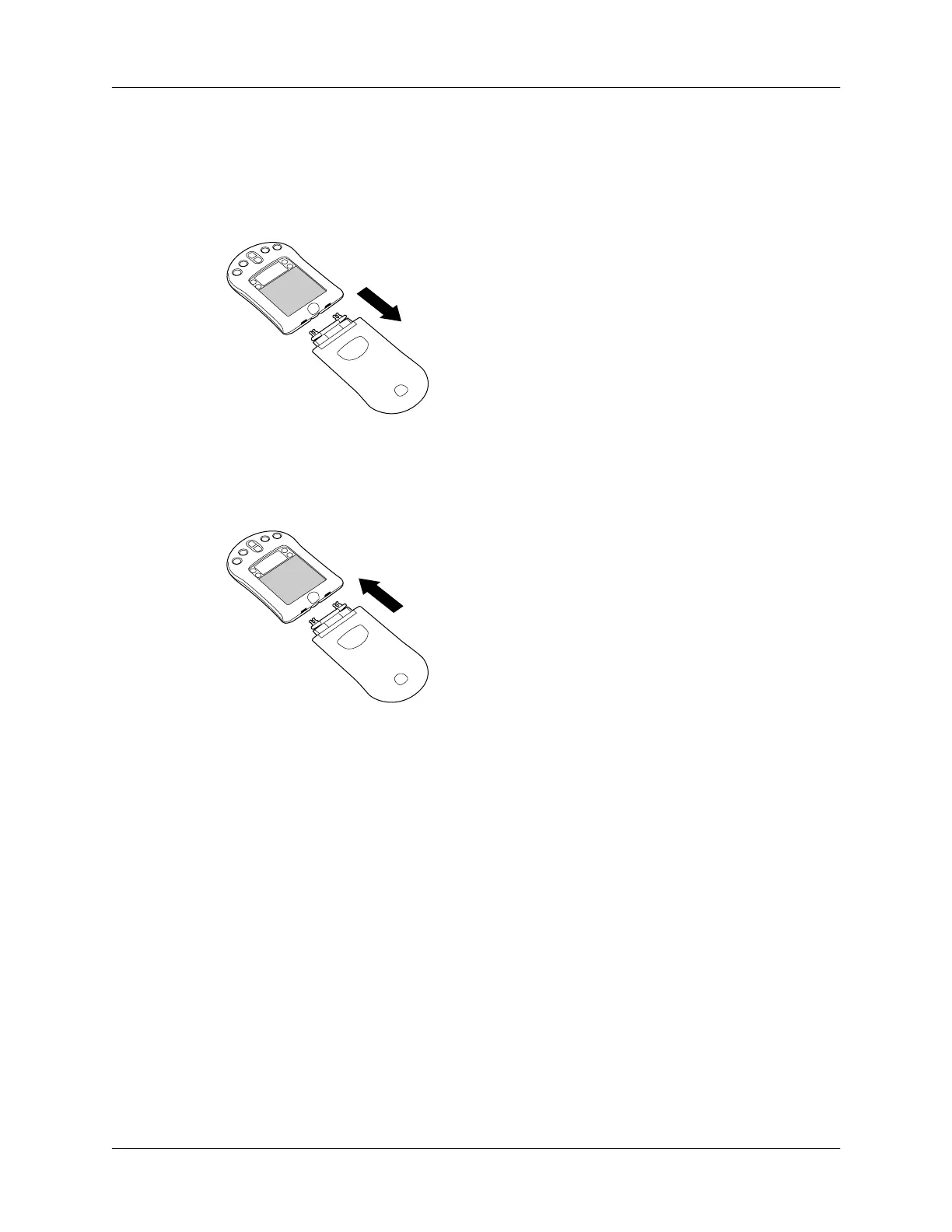Preparing to use your handheld
9
To remove the cover:
1.
Open the cover and grasp the hinge with your thumb.
2.
Gently rock the cover from one side to the other until the hinge prongs release
from the slots on the top edge of your handheld.
To reattach the cover:
■
Align the hinge prongs with the slots on the top edge of your handheld, and
then insert one prong at a time until the prongs lock inside the slots.
Changing the face plate
You can personalize the appearance of your handheld by changing the face plate.
For information about face plate accessories, visit the web site
www.palm.com
.
