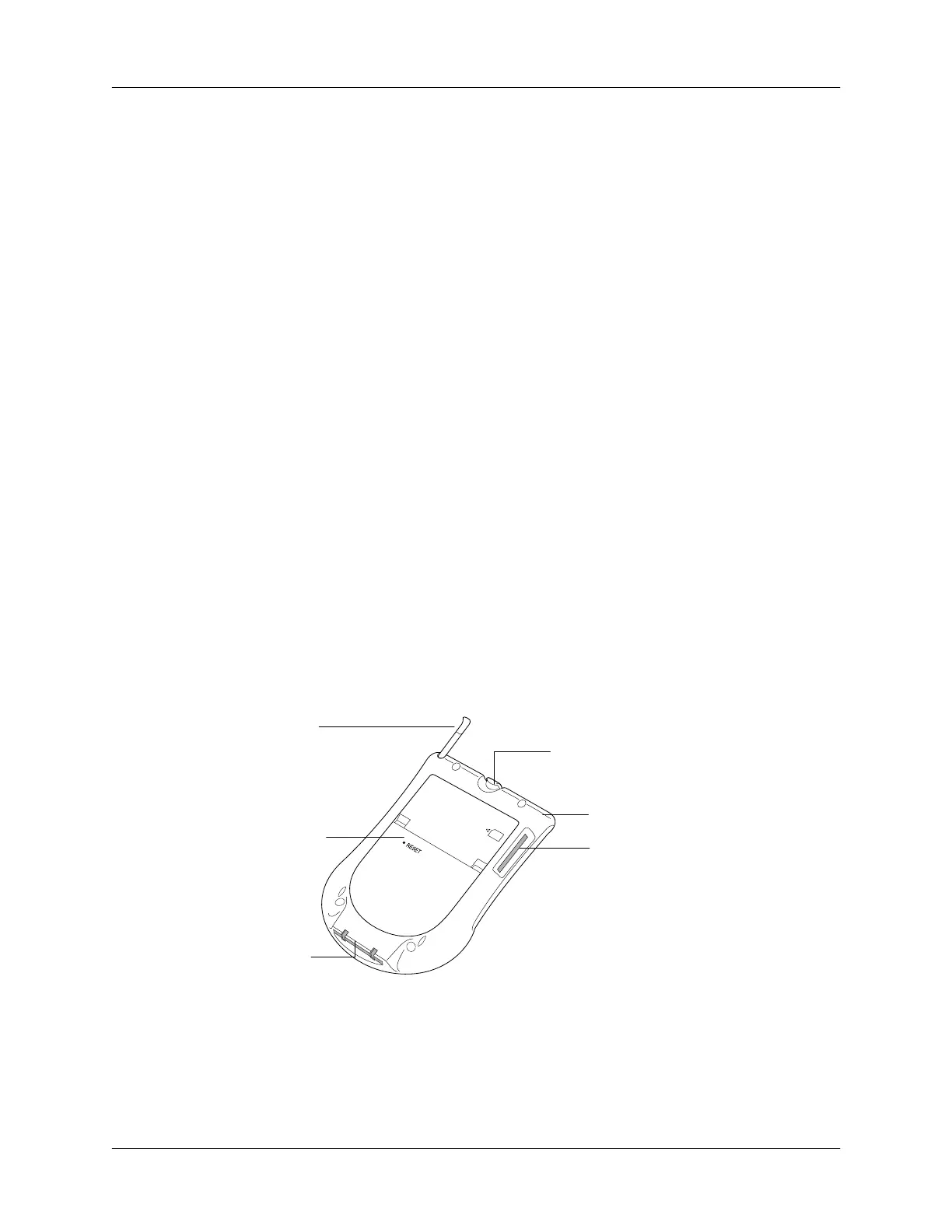Chapter 1 Introduction to Your Handheld
6
Using the backlight
When your handheld is on, a backlight illuminates your screen and enables you to
see the information, even under difficult lighting conditions. The backlight
brightness is initially set to high, but you can set the brightness to low to save
power. When you set the brightness, your handheld remembers your preference
until you change the brightness.
To set the backlight:
■
Press the power button and hold it down for about two seconds. Release the
button when the backlight brightness is set to your preference.
TIP
In addition, you can assign the full-screen pen stroke to set the backlight. See
“Pen preferences” in Chapter 7 for details.
Locating back panel components
Scroll buttons/
Clock control
Displays text and other information that extends beyond the
handheld screen area.
When your handheld is on, pressing the lower button scrolls down
to view information below the viewing area, and pressing the
upper button scrolls up to view information above the viewing
area.
When your handheld is off, pressing the top button displays the
time.
Changeable face
plate
Protects your handheld and enables you to personalize your
handheld’s appearance.
Reset button
Universal
connector
Stylus
IR port
Face plate tab
Expansion
card slot
