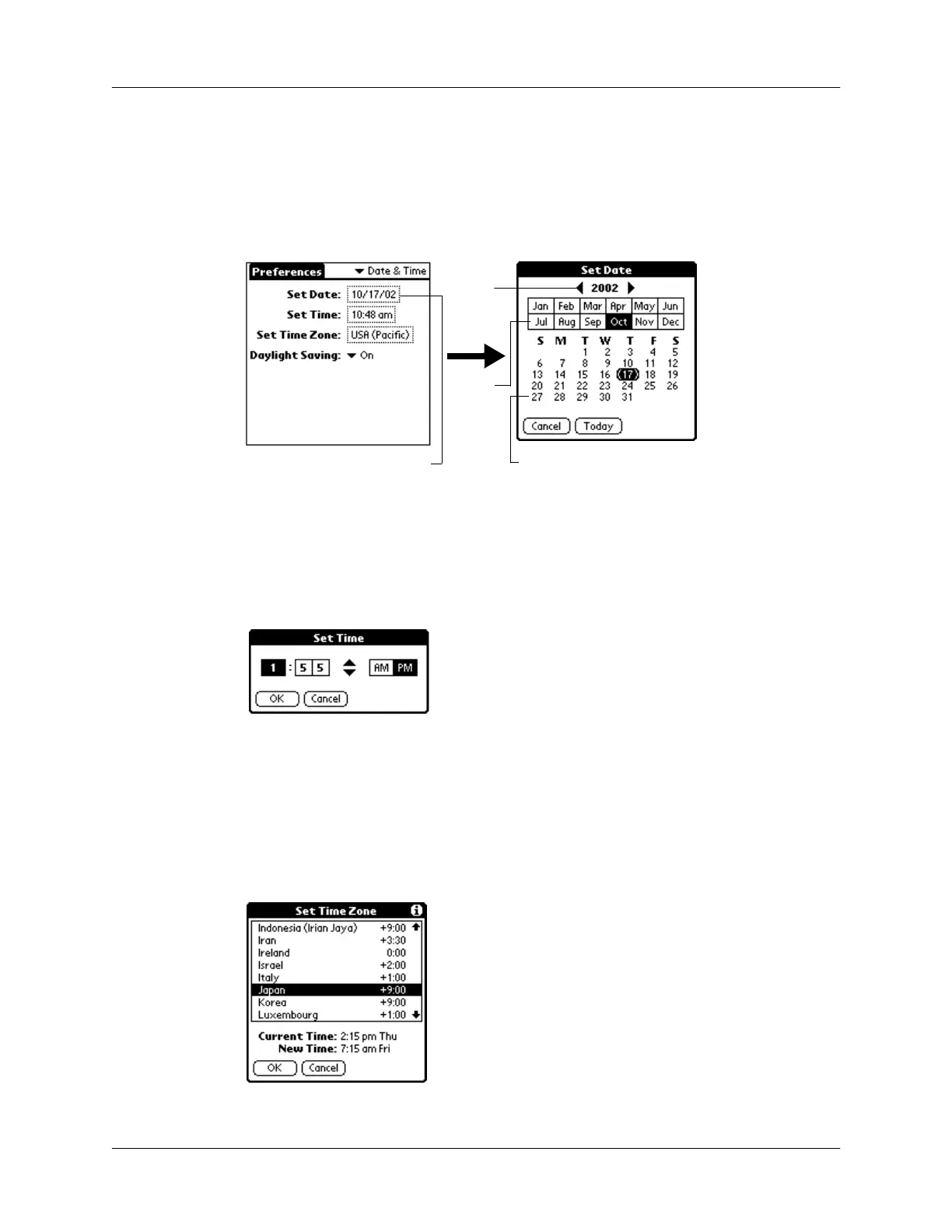Customizing your handheld
25
You make changes to the date and time in Date and Time preferences.
To set the date:
1.
Tap the Set Date box.
2.
Tap the arrows to select the current year.
3.
Tap a month.
4.
Tap the current date.
To set the time:
1.
Tap the Set Tim e bo x.
2.
Tap the up or down arrows to change the hour.
3.
Tap each number of the minute, and then tap the arrows to change them.
4.
Tap O K.
To set the time zone:
1.
Tap the Set Tim e Zone bo x.
2.
Tap a tim e zon e.
Tap to set date
Ta p
arrows
to
select
year
Tap to
select
month
Tap to select date
