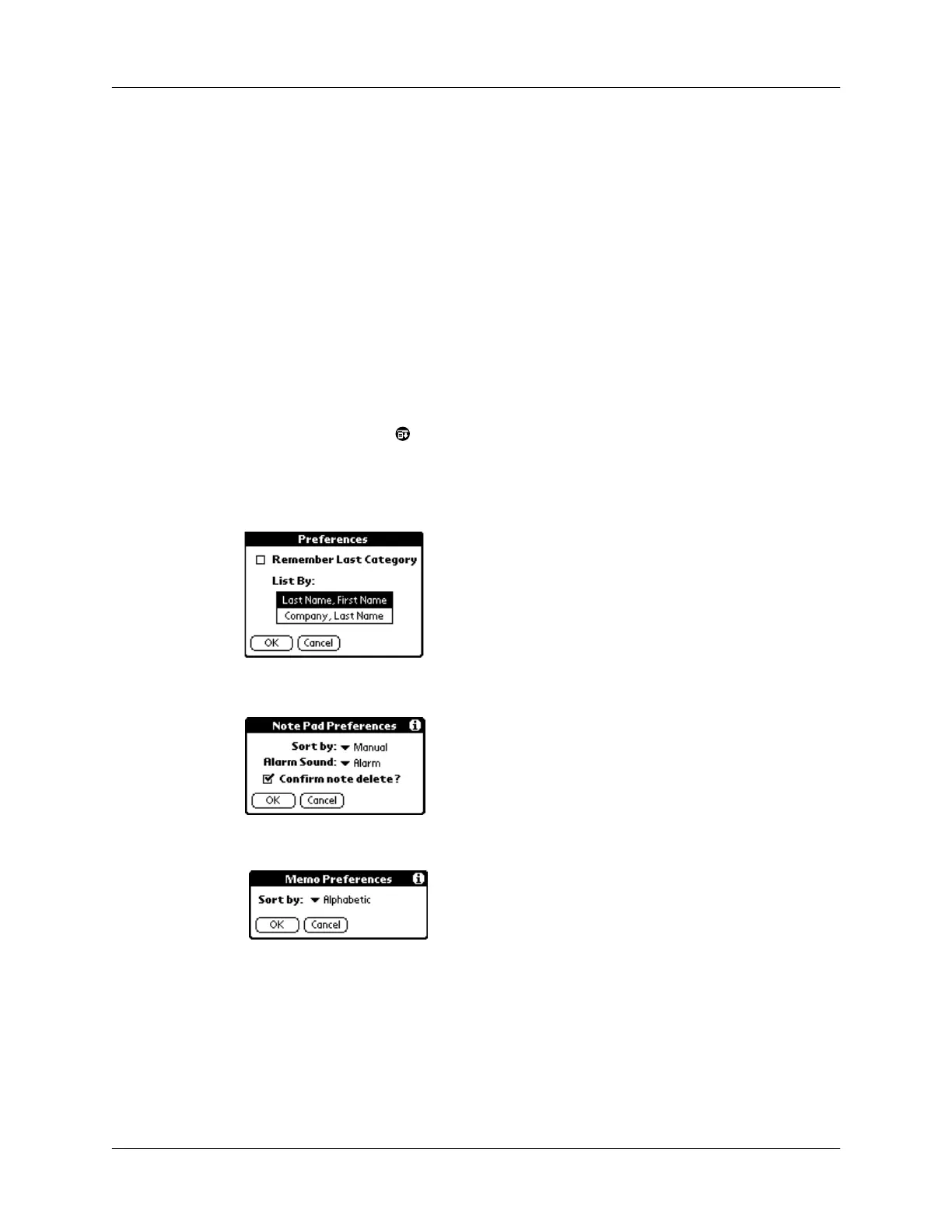Common tasks
85
NOTE
You can also assign records to categories. See “Categorizing records”earlier
in this chapter.
To sort records in To Do List:
1.
Open the application to display the list screen.
2.
Tap S how.
3.
Tap the Sort by pick list and select an option.
4.
Tap O K.
To sort records in Address Book, Note Pad, and Memo Pad:
1.
Open the application.
2.
In Note Pad only: Tap Done to display the list screen.
3.
Tap the Menu icon .
4.
Tap Options, and then tap Preferences.
Address Book:
Note Pad:
Memo Pad:
5.
Do one of the following:
Address Book:
Tap the setting you want.
Note Pad:
Tap the Sort by pick list and select Alphabetic, Date, or Manual.
Memo Pad:
Tap the Sort by pick list and select Alphabetic or Manual.
6.
Tap O K.
