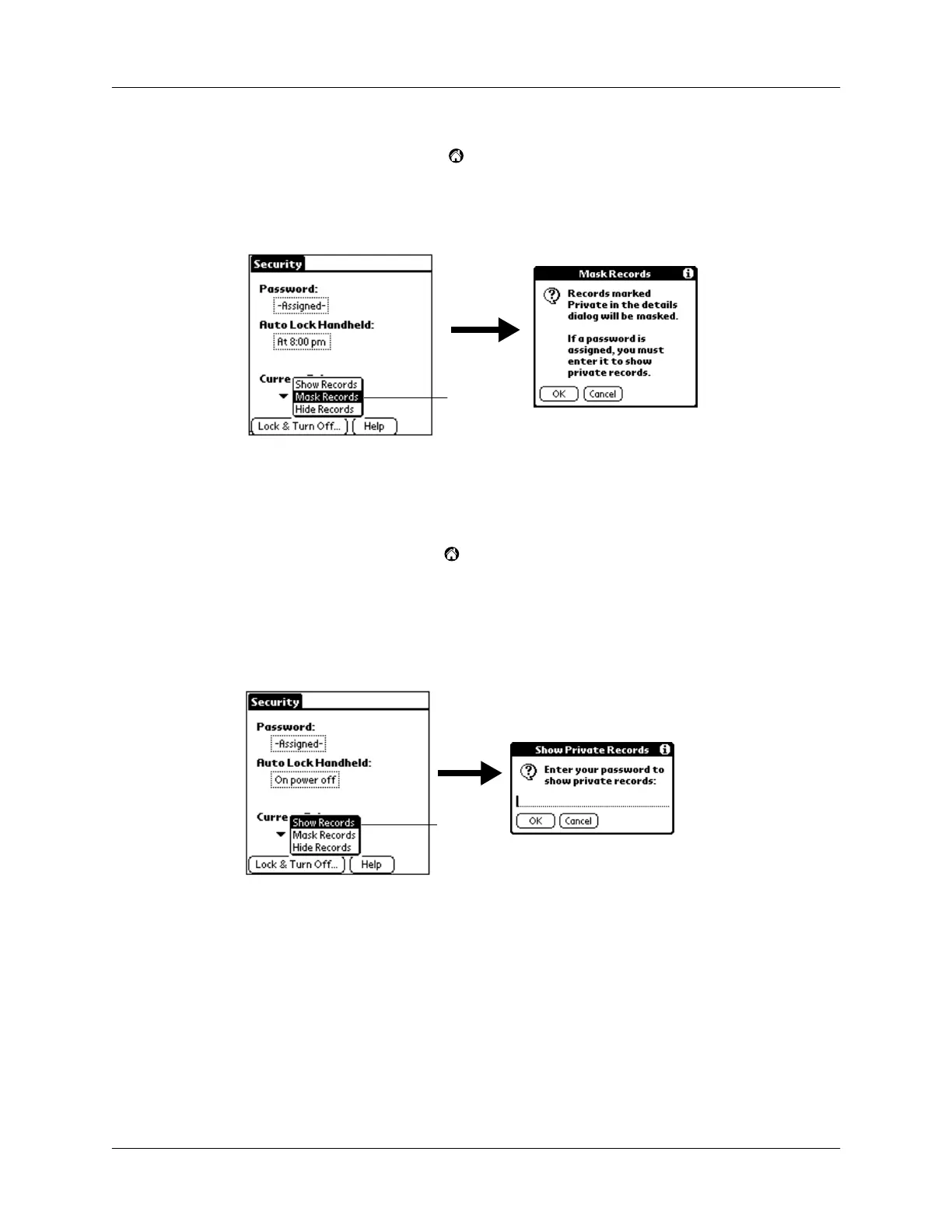Common tasks
87
To mask all private records:
1.
Tap the Applications icon .
2.
Tap Security.
3.
Tap the Current Privacy pick list and select Mask Records.
4.
Tap OK to confirm that you want to mask private records.
To display all private records:
1.
Do one of the following:
Tap the Applications icon , tap Security, then tap the Current Privacy pick list
and select Show Records.
If you do not have a password, hidden and masked records become visible.
If you have a password, the Show Private Records dialog box appears. Go to
step 2.
2.
Enter your password, and then tap OK.
To unmask individual records:
1.
Tap a ma s ked rec ord.
2.
Do one of the following:
If you do not have a password, a masked record becomes visible.
If you have a password, the Show Private Records dialog box appears. Go to
step 3.
3.
Enter your password, and then tap OK.
Tap M a s k
Records
Ta p
Show
Records
