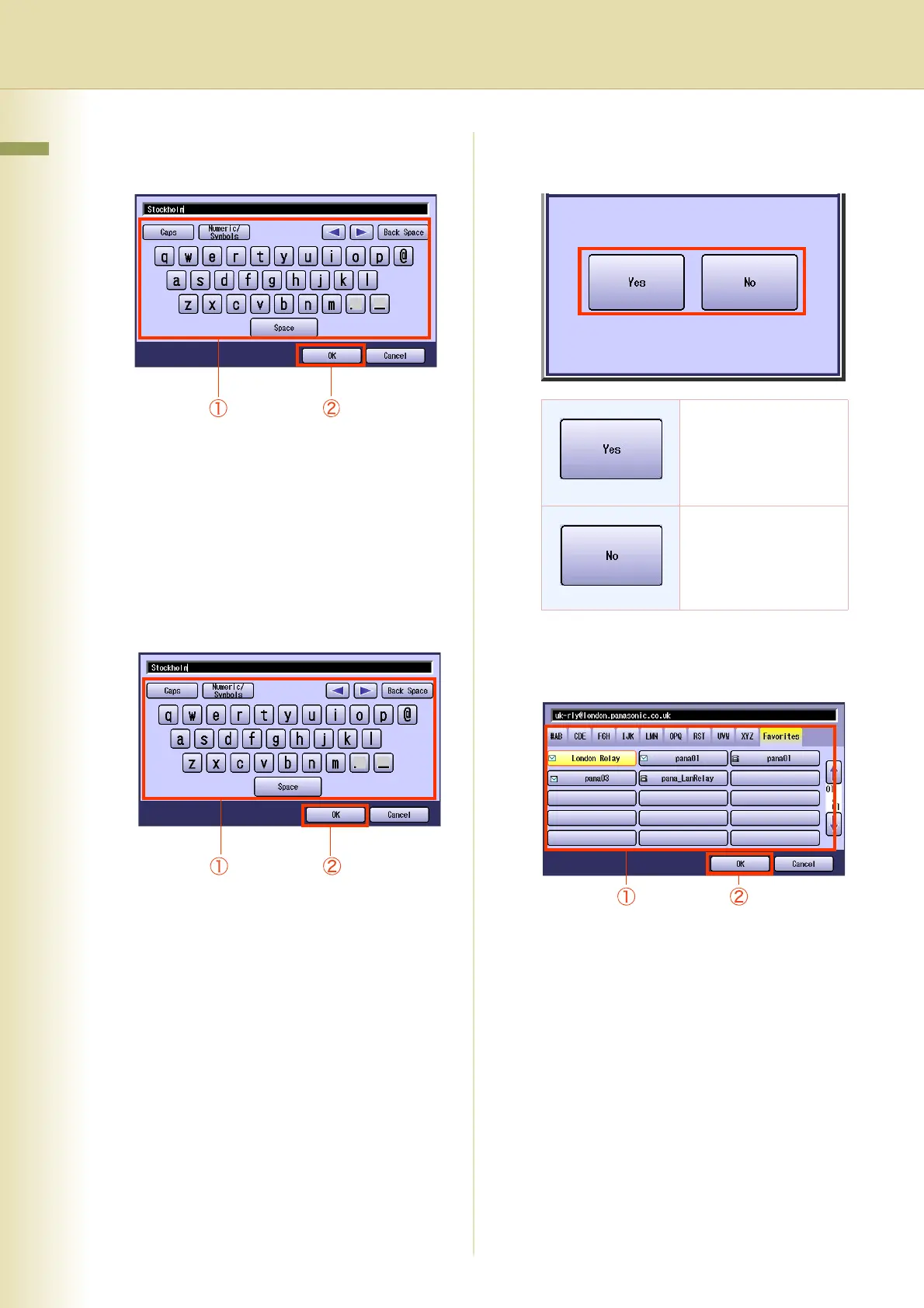178
Chapter 7 Program Destinations/Program Keys
6
Enter a station name, and then select
“OK”.
z Enter a station name up to 15 characters.
z If you make a mistake, press the Clear key
or select “Back Space” to delete.
z For instructions on using the onscreen
Keyboard, refer to Using the Keyboard in
the Operating Instructions (For Function
Parameters) of provided CD-ROM.
7
Enter a Key Name, and then select
“OK”.
z Enter a Key Name up to 15 characters.
z Key Names are used to select destinations
on the Touch Panel Display.
z For instructions on using the onscreen
Keyboard, refer to Using the Keyboard in
the Operating Instructions (For Function
Parameters) of provided CD-ROM.
8
Select whether to add the station to
“Favorites”.
9
To enable Relay Transmission, enter
the Email address of a relay station,
and then select “OK”.
z This screen appears when the Function
Parameter “140 LAN RLY XMT Request”
(Fax/Email Settings > Fax Parameters) has
been set to “Valid”.
Select to display the
station in “Favorites”.
Select not to display the
station in “Favorites”.
