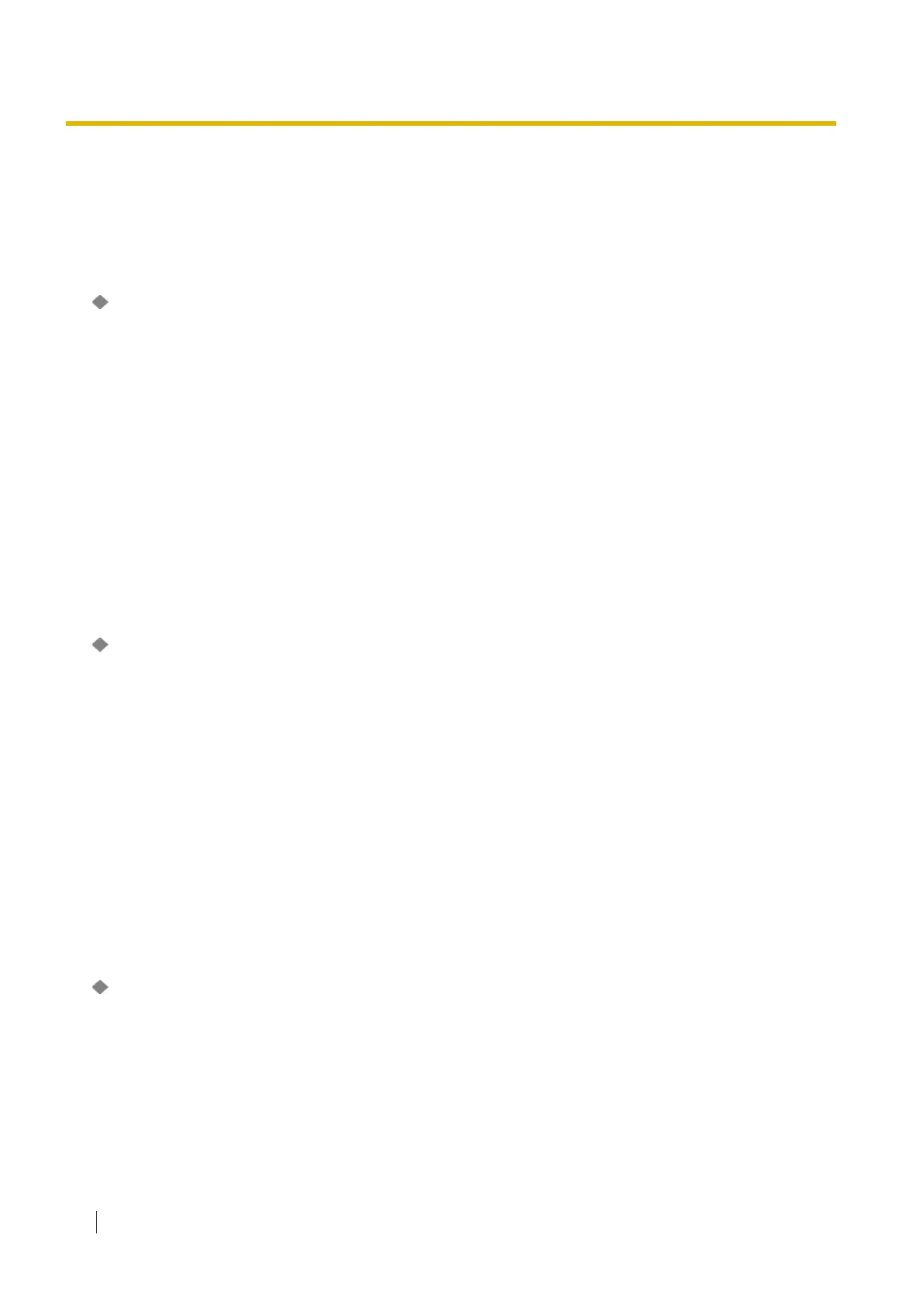2.9 [2] System
374 PC Programming Manual
2.9.7 [2-5] Holiday Table
A specific time mode (day, night, lunch, or break) can be selected for operation during holidays. Select
the desired time mode from the Holiday Mode list.
The start and end dates of a maximum of 24 different holidays can be programmed.
Holiday Table—Setting
Enables the setting of the holiday.
Value Range
Disable, Enable
Maintenance Console Location
2.9.7 [2-5] Holiday Table
Programming Manual References
None
Feature Guide References
2.2.4 Time Service
Holiday Table—Start Date—Month
Specifies the month of the holiday start date.
Value Range
1–12
Maintenance Console Location
2.9.7 [2-5] Holiday Table
Programming Manual References
None
Feature Guide References
2.2.4 Time Service
Holiday Table—Start Date—Day
Specifies the day of the holiday start date.
Value Range
1–31
Maintenance Console Location
2.9.7 [2-5] Holiday Table
