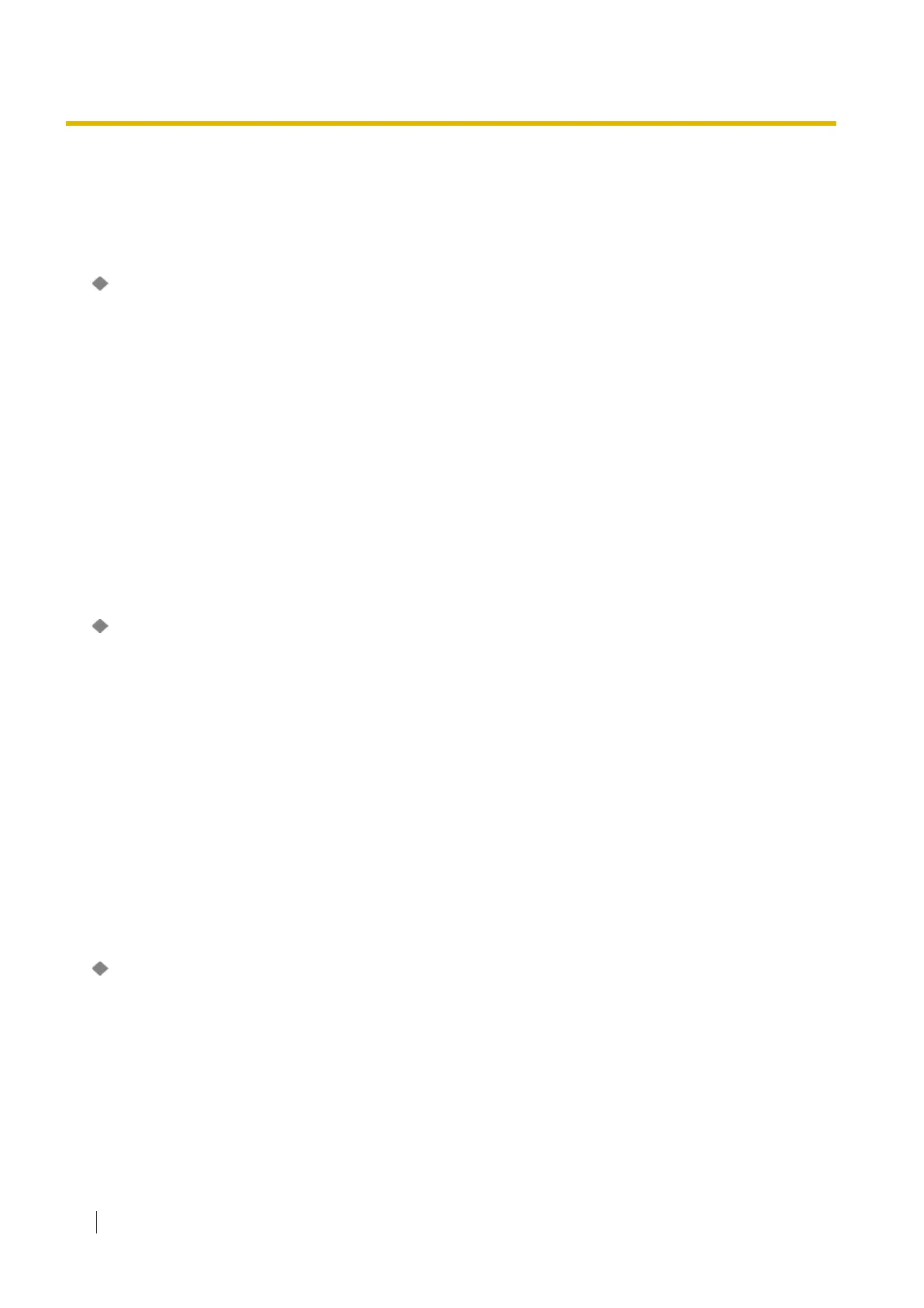2.8 [1] Configuration
294 PC Programming Manual
2.8.31 [1-1] Slot—Port Property - DID Port
Various settings can be programmed for each DID port.
To change the status of ports, click Command.
Shelf (KX-TDA600 only)
Indicates the shelf position (reference only).
Value Range
Shelf number
Maintenance Console Location
2.8.31 [1-1] Slot—Port Property - DID Port
Programming Manual References
None
Feature Guide References
None
Slot
Indicates the slot position (reference only).
Value Range
Slot number
Maintenance Console Location
2.8.31 [1-1] Slot—Port Property - DID Port
Programming Manual References
None
Feature Guide References
None
Port
Indicates the port number (reference only).
Value Range
Port number
Maintenance Console Location
2.8.31 [1-1] Slot—Port Property - DID Port
