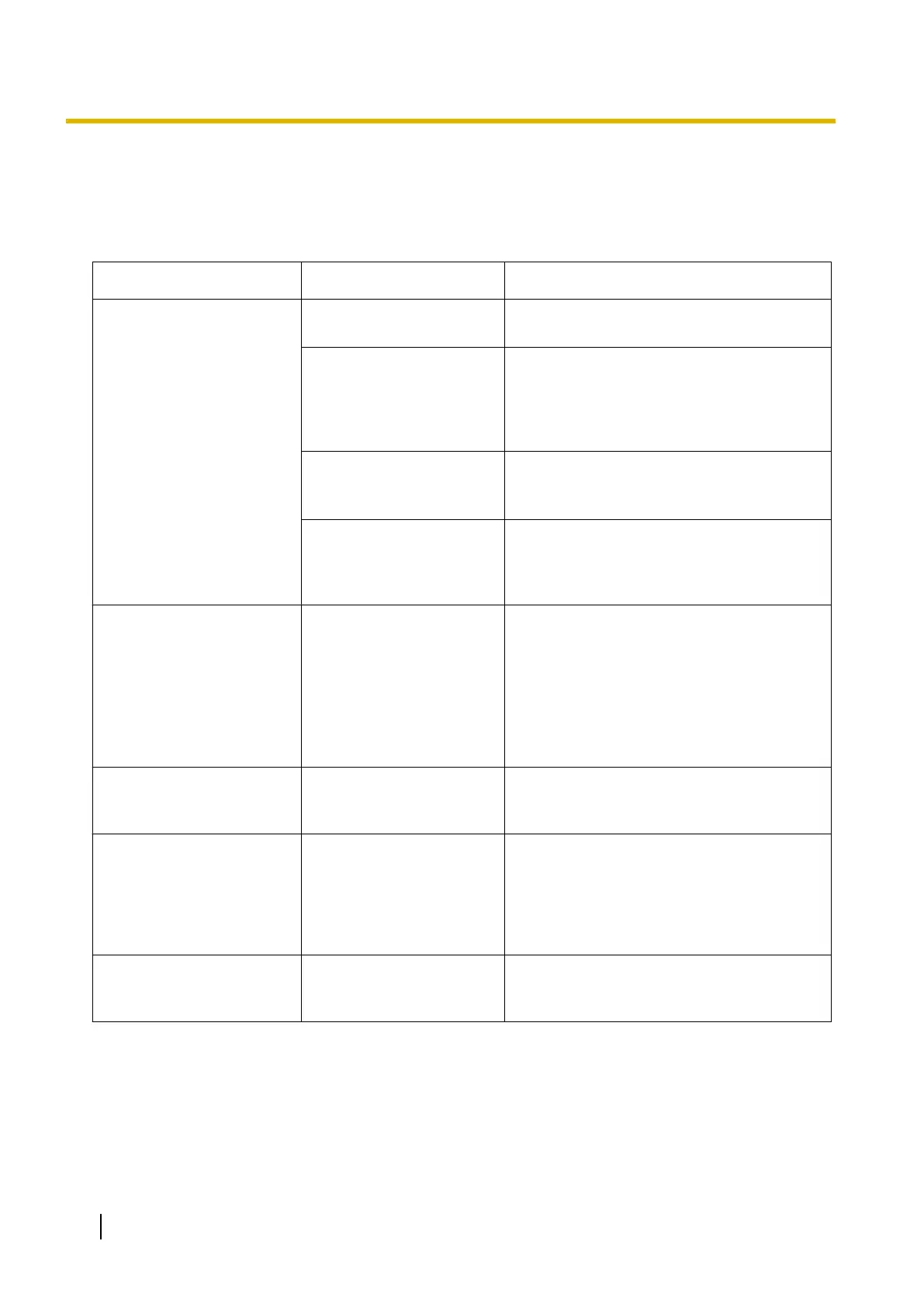4.1 Troubleshooting
4.1.1 Installation
PROBLEM PROBABLE CAUSE SOLUTION
Extension does not operate. Bad extension card.
• Exchange the card for a known working
one.
Bad connection between
the PBX and telephone.
• Take the telephone and plug it into the
same extension port using a short
telephone cord. If the telephone works,
then
the connection between the PBX and
the telephone must be repaired.
A telephone with an A-A1
relay is connected.
• Use a 2-wire cord.
• Set
the A-A1 relay switch of the telephone
to the "OUT" or "OFF" position.
Bad telephone.
• Take the telephone and plug it into
another extension port that is working. If
the telephone does not work, replace the
telephone.
The PBX does not operate
properly.
• Press the Reset Button (refer to
"4.1.4 Using the Reset Button").
• Turn
off the power switch, and then turn it
back on.
• Turn off the power switch, and then
unplug the PBX. After 5 minutes, plug the
PBX back in, and turn the power switch
back on.
Distorted external music. Excessive input level from
external music source.
• Decrease the output level of the external
music
source by using the volume control
on the music source.
Alternate Calling—Ring/
Voice and Live Call
Screening (LCS) do not
function
as set when using a
Wireless Phone
(KX-TD7894/KX-TD7895).
Voice-calling mode and
Hands-free mode with LCS
are not available with
Wireless Phones.
• Switch the calling mode to ring
-calling.
• Set the LCS mode to "Private".
The ALARM
indicator on the
front of the shelf turns on
red.
A major system error
occurs in the PBX.
• See the error log using the Maintenance
Console (refer to "4.1.5 Troubleshooting
by Error Log").
144 Installation Manual
4.1.1 Installation
