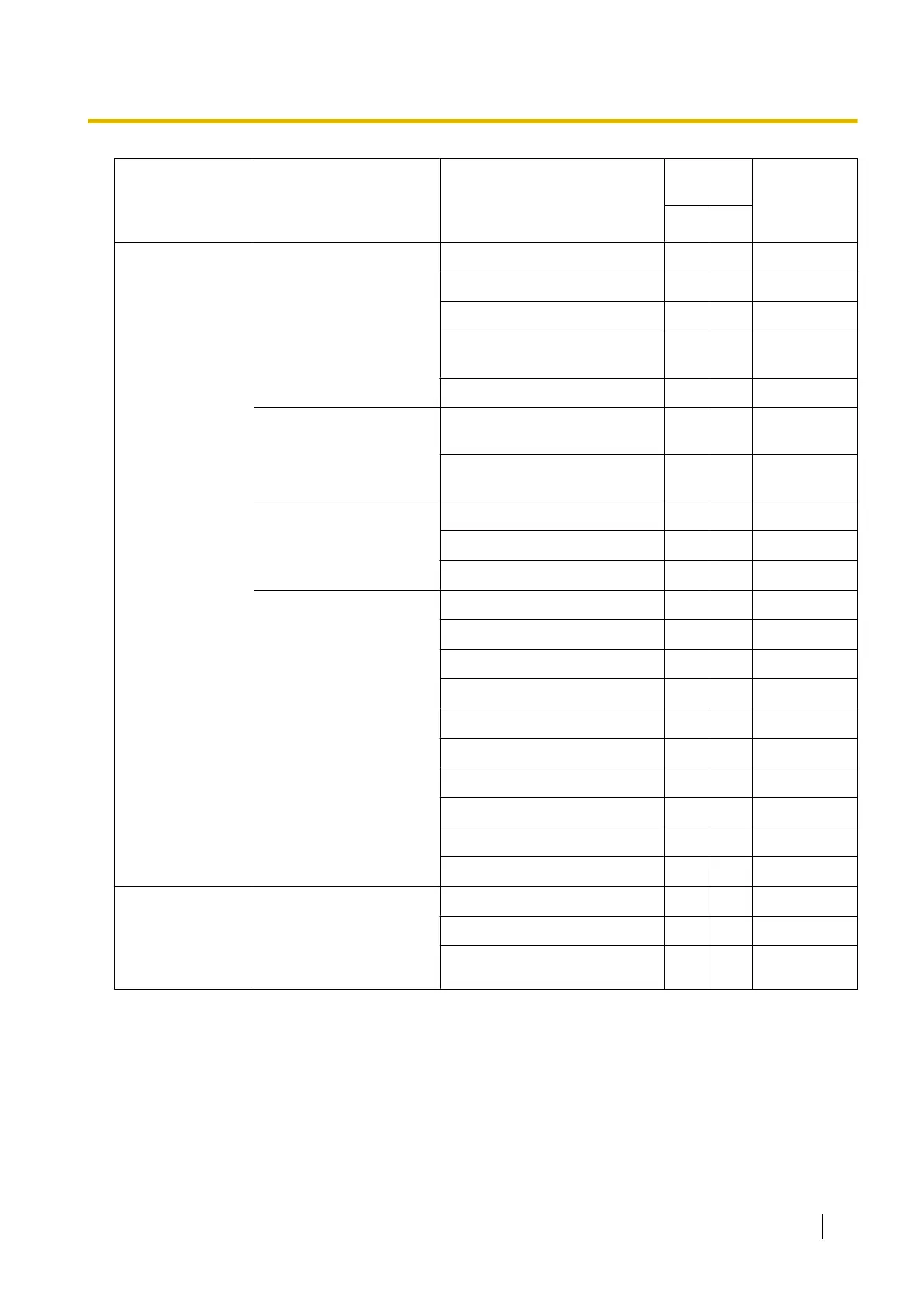Menu Item Section Title Setting
Access
Level
*1
Ref.
U A
Call Control [Line
1]–[Line x]
Call Control Display Name
*2
ü ü
Page 127
Voice Mail Access Number
*2
ü
Page 127
Enable Shared Call
*2
ü
Page 128
Synchronize Do Not Disturb
and Call Forward
*2
ü
Page 128
Resource List URI
*2
ü
Page 129
Dial Plan Dial Plan (max 1000
columns)
*2
ü
Page 129
Call Even If Dial Plan Does Not
Match
*2
ü
Page 129
Call Features Block Caller ID
ü ü
Page 130
Block Anonymous Call
ü ü
Page 130
Do Not Disturb
ü ü
Page 131
Call Forward Unconditional – – –
Enable Call Forward
ü ü
Page 131
Phone Number
ü ü
Page 132
Busy – – –
Enable Call Forward
ü ü
Page 132
Phone Number
ü ü
Page 133
No Answer – – –
Enable Call Forward
ü ü
Page 133
Phone Number
ü ü
Page 134
Ring Count
ü ü
Page 134
Flexible Button
Settings
(KX-UT133/
KX-UT136/
KX-UT248 only)
Flexible Button Settings Type (No. 1–24)
*2
ü ü
Page 135
Parameter (No. 1–24)
*2
ü ü
Page 135
Label Name (No. 1–24)
*2
ü ü
Page 136
Document Version 2013-03 Administrator Guide 69
4.1 Web User Interface Setting List
