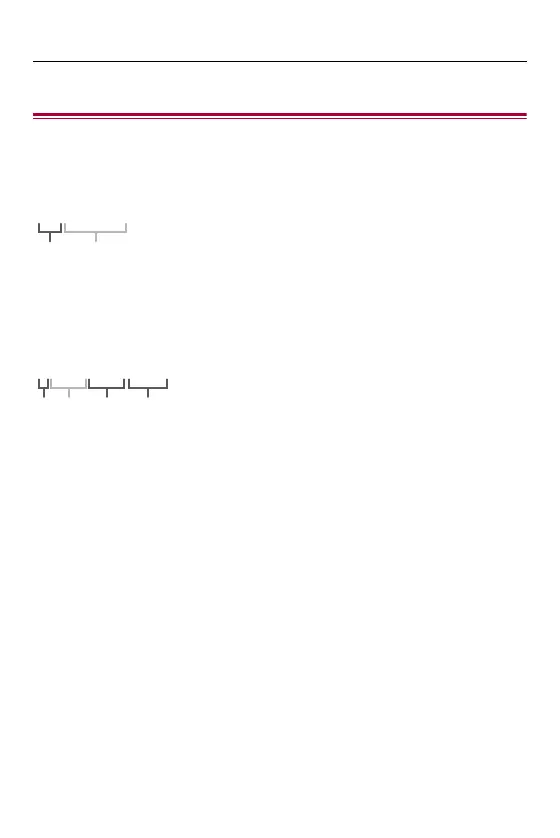4. Image Recording – [Folder / File Settings]
121
[Folder / File Settings]
Set the folder and file name where to save the images.
Folder name
(1) Folder number (3 digits, 100 to 999)
(2) 5-character user-defined segment
File name
(3) Color space ([P]: sRGB, [ _ ]: AdobeRGB)
(4) 3-character user-defined segment
(5) File number (4 digits, 0001 to 9999)
(6) Extension
PABC0001.MP4
(3) (5) (6)(4)
