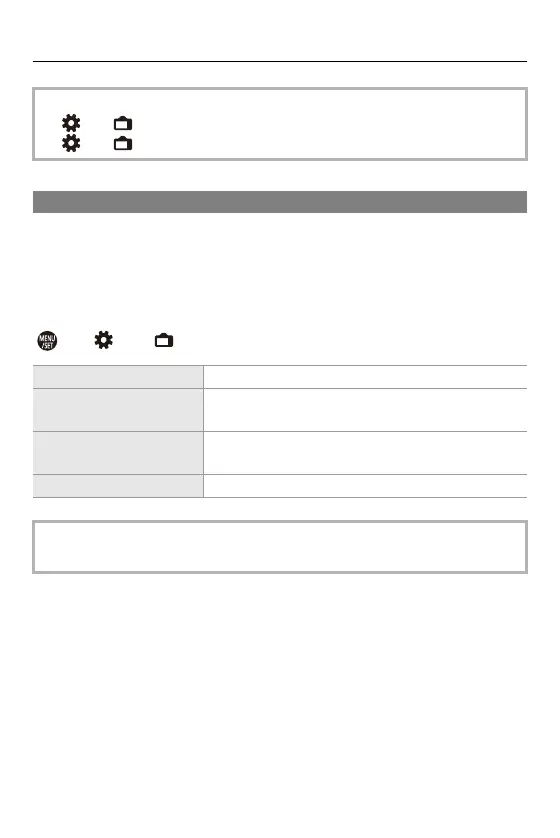10. Recording Videos – Log Recording
399
[V-LogL View Assist]
When [Photo Style] is set to [V-Log L], the recording screen and images
output via HDMI will darken. Using [V-LogL View Assist] means you can
show images with LUT data applied on the monitor/viewfinder and output
them via HDMI.
[ ] [ ] Select [V-LogL View Assist]
• Luminance can be checked by “Stop” units:
[] [ ] [Luminance Spot Meter] ([Luminance Spot Meter]: 376)
[] [ ] [Zebra Pattern] ([Zebra Pattern]: 378)
[Read LUT File] Reads LUT data from the card.
[LUT Select]
Selects the LUT data to be applied from among the
preset ([Vlog_709]) and registered LUT data.
[LUT View Assist
(Monitor)]
Displays the images with LUT data applied on the
monitor/viewfinder of the camera.
[LUT View Assist (HDMI)] Applies LUT data to images output over HDMI.
• When applying the LUT data, [LUT] is displayed on the recording screen.
• Up to 4 LUT data files can be registered.
