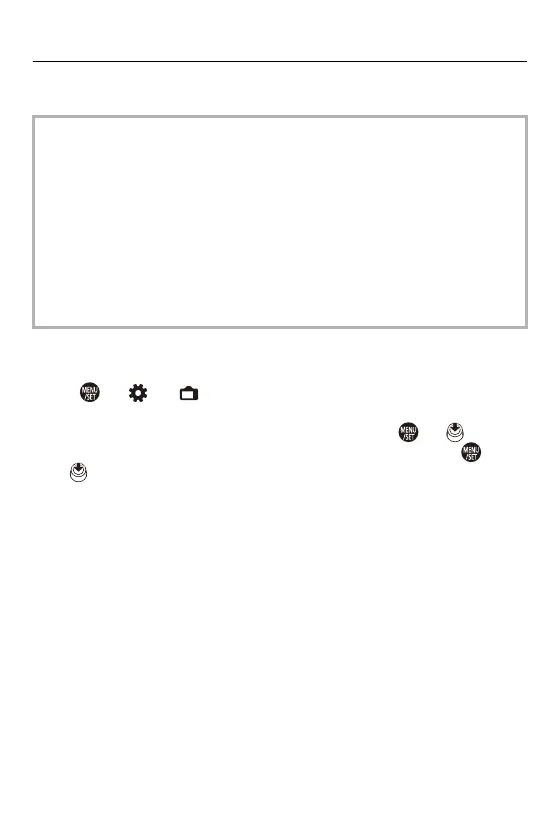10. Recording Videos – Log Recording
400
Reading LUT Files
1 Insert a card on which LUT data is saved into the camera.
2 Select [Read LUT File].
• [ ] [ ] [V-LogL View Assist] [Read LUT File] [Card Slot
1]/[Card Slot 2]
3 Press 34 to select the LUT data to read and then press or .
4 Press 34 to select the location to register the data, and then press or
.
• When registered items are selected, they will be overwritten.
• The following LUT data can be used:
– The “.vlt” format, which meets the requirements specified in the “VARICAM
3DLUT REFERENCE MANUAL Rev.1.0”
– The number of characters that can be used in a file name differs depending on
the file system of the card.
(Use alphanumeric characters for the file name.)
FAT32 (SD/SDHC card): Up to 8 characters (excluding extension).
exFAT (SDXC card): Up to 255 characters (including the extension).
• Save the LUT data with a file extension of “.vlt” in the root directory of the card
(the folder opened when the card is opened on a PC).
