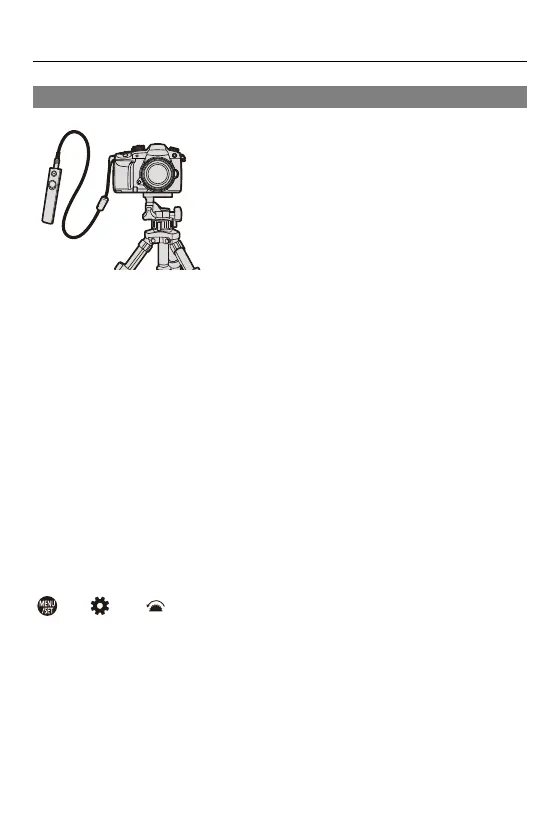18. Materials – Using Optional Accessories
712
Shutter Remote Control (Optional)
You can connect the Shutter Remote Control (DMW-RS2: optional) to use
the camera as follows:
•
Fully pressing the shutter button without camera shake
• Securing the shutter button during bulb recording and burst recording
• Start/end the video recording
• Using the functions registered in the video rec. button of the Shutter Remote Control
Registering Functions to the Video Rec. Button
You can register a favorite function to the video rec. button on a Shutter
Remote Control.
The functions that can be registered are the same as the functions that can
be registered to the Fn buttons for recording. (Setting Items ([Fn Button
Set]/[Setting in REC mode]): 478)
[Video Record] is registered in the default setting.
[ ] [ ] Select [Video Rec. Button (Remote)]
•
Register functions using the same operations as [Fn Button Set]. (Fn Buttons:
472)
