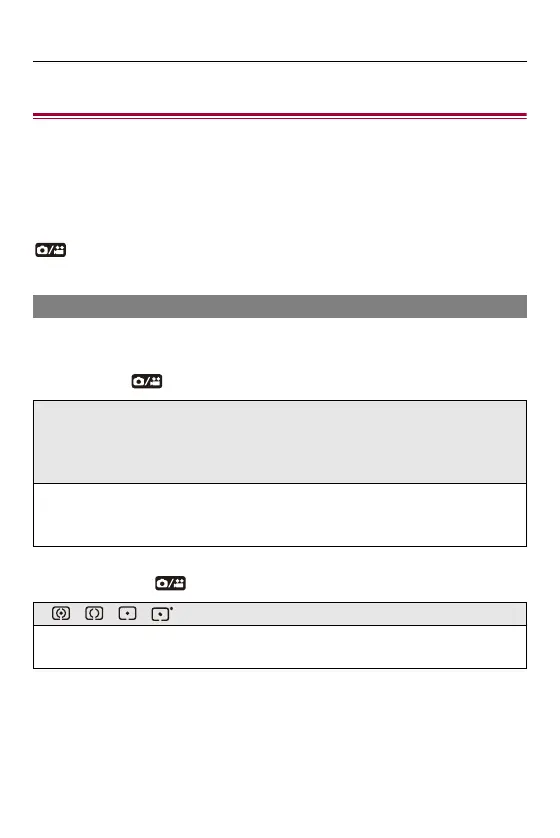14. Menu Guide – [Photo] Menu
519
[Photo] Menu
≥[Photo] menu ([Image Quality]): 519
≥[Photo] menu ([Focus]): 524
≥[Photo] menu ([Flash]): 526
≥[Photo] menu ([Others (Photo)]): 529
: Menu items common to the [Photo] menu and [Video] menu. Their settings are
synchronized.
[Photo] menu ([Image Quality])
: Default settings
[Photo Style]
[Metering Mode]
[Standard] / [Vivid] / [Natural] / [L.ClassicNeo] / [Flat] / [Landscape] / [Portrait] /
[Monochrome] / [L.Monochrome] / [L.Monochrome D] / [L.Monochrome S] / [Cinelike
D2] / [Cinelike V2] / [Like709] / [V-Log L] / [MY PHOTO STYLE 1] to [MY PHOTO
STYLE 10]
You can select the finishing settings of images to suit your subjects and expression
styles.
([Photo Style]: 286)
[ ]/[ ]/[ ]/[ ]
Type of optical measurement to measure brightness can be changed.
([Metering Mode]: 253)
