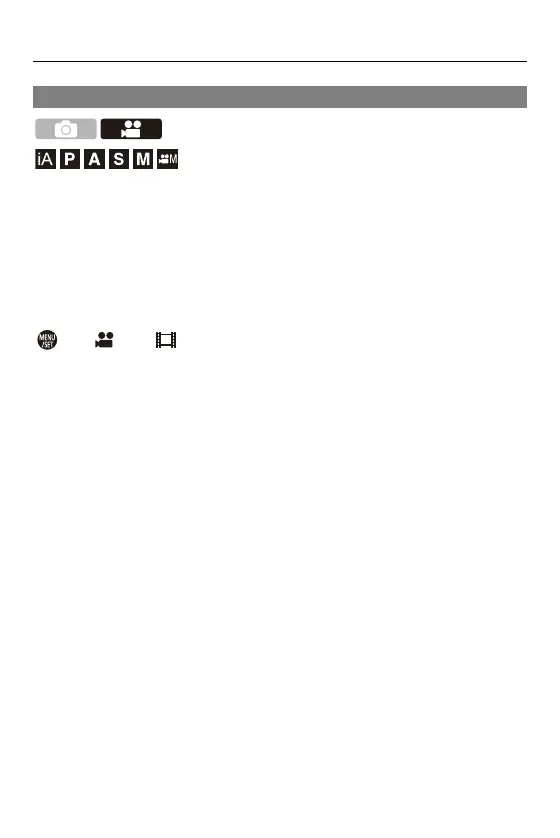10. Recording Videos – Video Recording Settings
339
[Rec Quality]
Sets the image quality of videos to be recorded.
The image qualities you can select depend on the [System Frequency] and
[Rec. File Format] settings.
[Rec Quality] settings can also be made using [Filtering] ([Filtering]: 346)
to display only items that meet your conditions and [add to list] ([add to
list]: 347) to register recording qualities you use often.
[ ] [ ] Select [Rec Quality]
• To record video with a bit rate of 72 Mbps or more, it requires a card with the
corresponding Speed Class. (Memory Cards That Can Be Used: 26)
