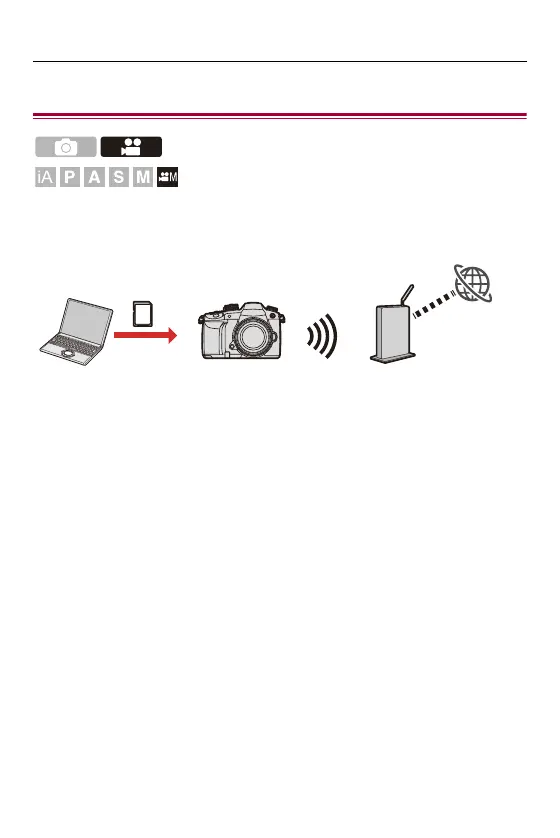16. Streaming Function – Stream by Operating the Camera
680
Stream by Operating the Camera
Sets the streaming destination on a PC and saves it to a card. Insert the card to the
camera and start streaming by operating the camera.
Getting started:
• Install “LUMIX Network Setting Software” to the PC.
https://panasonic.jp/support/global/cs/dsc/download/index3.html
(English only)
Supported OS
Windows: Windows 10
Mac: macOS 10.13, 10.14, 10.15.3 to 10.15.7, 11.0 to 11.2
• Insert a card into the PC.
(PC operation)
1
Set the streaming destination on the “LUMIX Network
Setting Software”.
1 Start up “LUMIX Network Setting Software”.
2 Login to a video sharing website and retrieve a streaming destination
(URL, stream key).
