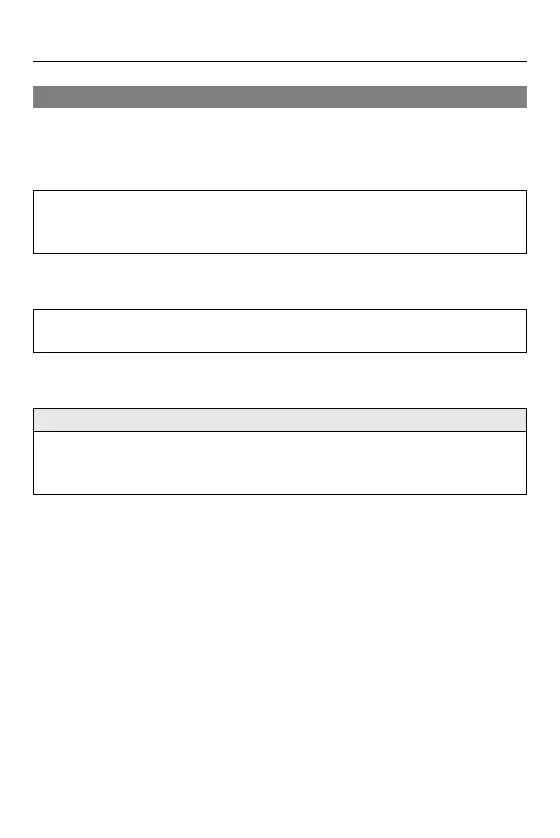14. Menu Guide – [Playback] Menu
603
[Playback] menu ([Process Image])
: Default settings
[RAW Processing]
[6K/4K PHOTO Bulk Saving]
[6K/4K PHOTO Noise Reduction]
Processes pictures taken in RAW format on the camera and saves them in JPEG
format.
([RAW Processing]: 461)
You can save any 5 second period of pictures from a 6K/4K burst file all at once.
([6K/4K PHOTO Bulk Saving]: 207)
[AUTO]/[OFF]
When saving pictures, reduce the noise that occurs due to high ISO sensitivity.
(Reducing Noise Caused by High Sensitivity ([6K/4K PHOTO Noise Reduction]):
202)
